How to create Embodiment JARIA Module¶
Important
In order to create an embodiment module, the Speech SDK needs to be installed first.
You can install the Speech SDK through the mages panel, located inside the configuration section.
After the installation you must assign the missing Embodiment JARIA Module in the project settings.
Neuromonitoring Scene¶
The Embodiment JARIA can be used if and only if it is included as an extra module inside of the project settings. This is already done for the neuro sample.
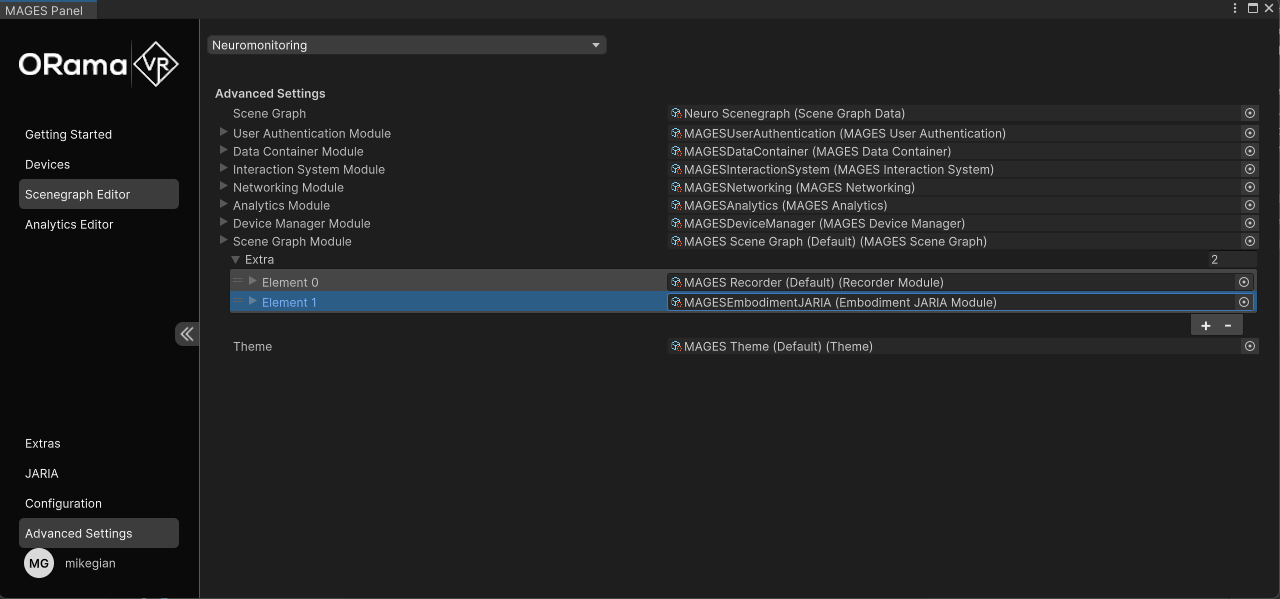
Custom Project¶
Open your Unity project and right click, from inside the modules folder,
MAGES > JARIA > JARIAModule.
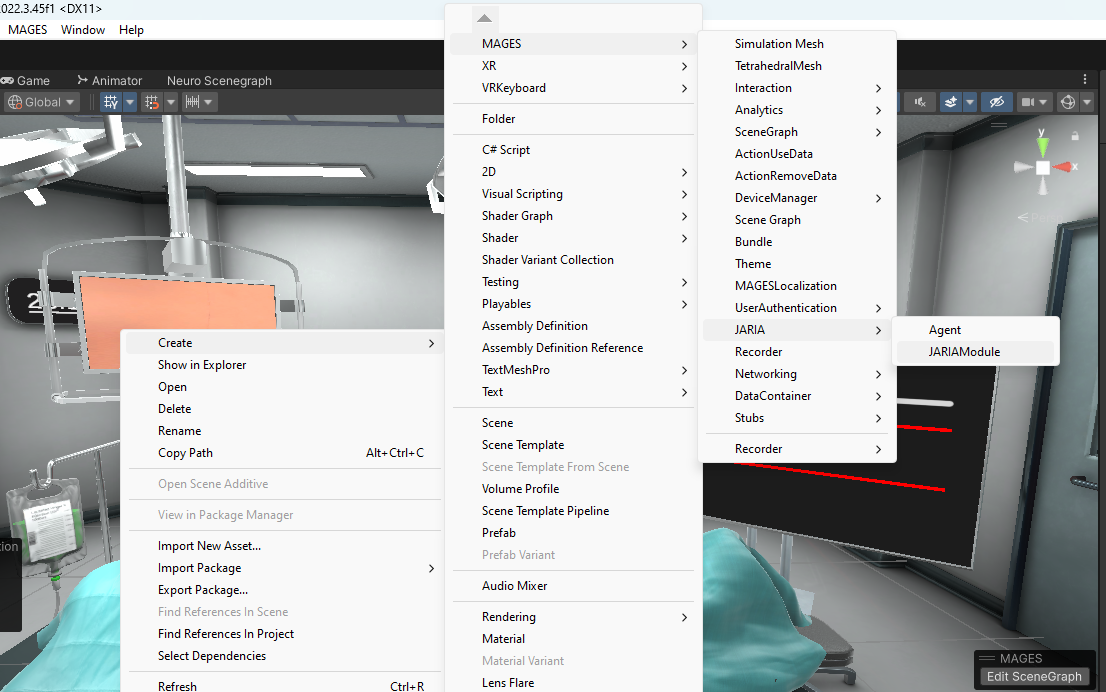
The module includes some settings for the embodiment agents which must be defined by you:
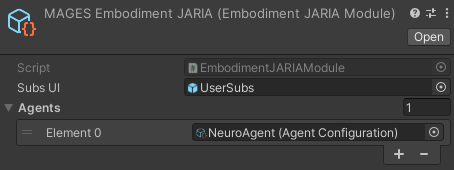
Sub UI: The prefab that visualizes the user input subtiltes.
Agents: The list of the agents inside the project.
Tip
An example of Subs UI can be found in the neuro sample, inside Resources > Generic > Agent > UserSubs
Open the MAGES Panel and navigate to the Advanced Settings
In the Extra Modules section, click on the plus button and find the “Embodiment” module. Make sure to click on the eye icon to show all of available options.