Notification UIs¶
The following UIs are part of the advanced settings of the Scenegraph’s module.
Info UI¶
Info UI is typically called to display information about an action. Can be used outside of actions as well.
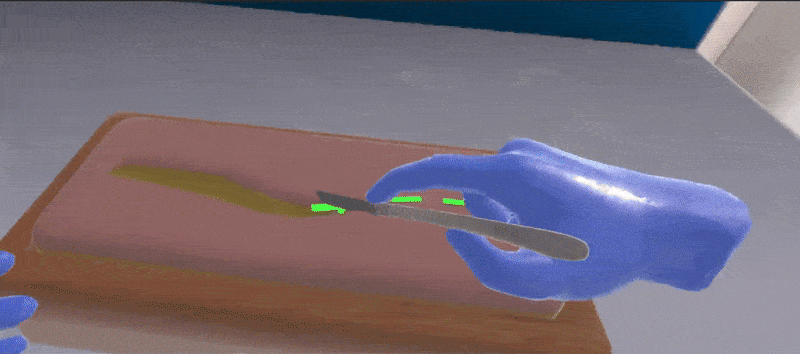
Warning UI¶
Warning UI is called to warn you before you make a mistake. Typically, after multiple warnings an error is called. Can be used outside of actions as well.
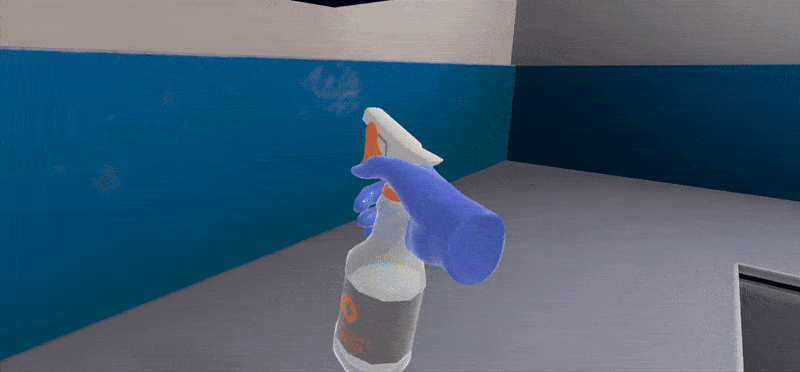
Error UI¶
Error UI is called when you perform an Error in an action.
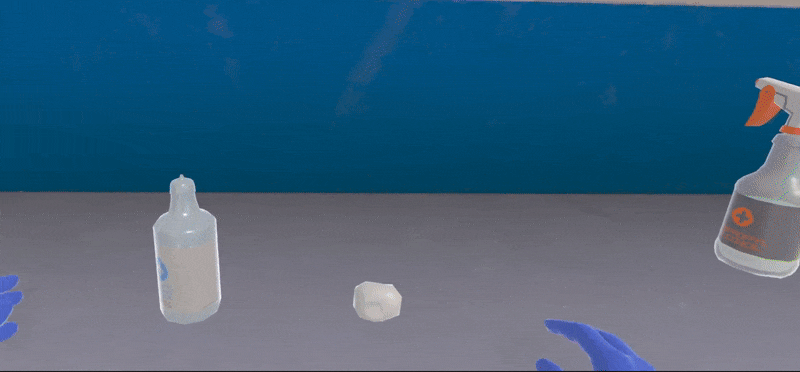
Note
Error UIs are called automatically by actions when an Error occurs, but they are not limited to actions, they can be called however the user wishes.
Achievement UI¶
Achievement UI that is called when an achievement is complete.
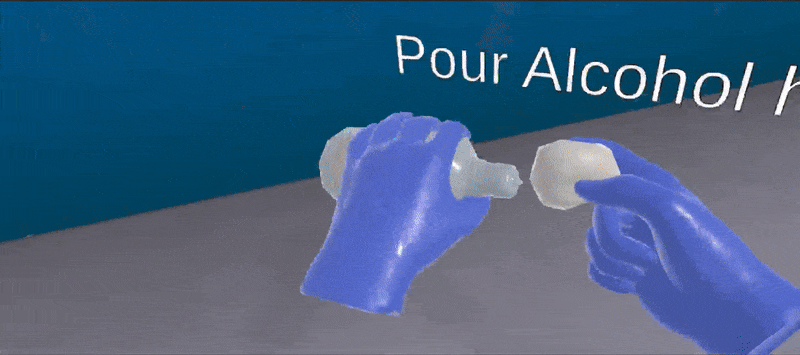
Important
The notifications follow a queue system. When a notification is called, it registers in the notification queue. If another notification is currently displayed the notification waits for its turn to shine.
If the notification is called with priority (priority = true), it will destroy the currently active notification and move to the front of the queue. The remaining notifications in the queue will not be destroyed; instead, they will be spawned in order of their turn.
How to make your own custom notification UI¶
This is the function you can use to call your own custom notifications:
public void SpawnNotification(NotificationType notificationType, string text, bool priority = false, float time = 4.0f, float height = 1.2f)
Parameter Name |
Explanation |
|---|---|
notificationType |
Allows you to any of the available notification types such as: info, warning, error, achievement |
text |
Set your own custom text message for the notification. |
priority |
Can set the priority for the notification, if its set to true it will override the current active notification else it wont be able to do so. |
time |
How long the notification is going to be displayed before it disappears. |
height |
Sets the height (y axis) where the notification will be spawned. |
You can call your own notification just like this:
NotificationSystem.Instance.SpawnNotification
(NotificationSystem.NotificationType.Info, "Custom Notification message");
Note
Make sure to use MAGES.UIs namespace