Requirements¶
At its core, Login service is a full-stack .NET Core 6.0 MVC web application including a RESTful API for HTTP calls.
Therefore, it is required that you download the latest .NET Core 6.0 SDK, and update your Visual Studio to 2022 version.
The easiest way to install all required packages is via Visual Studio Installer
On Visual Studio 2022:
Modify
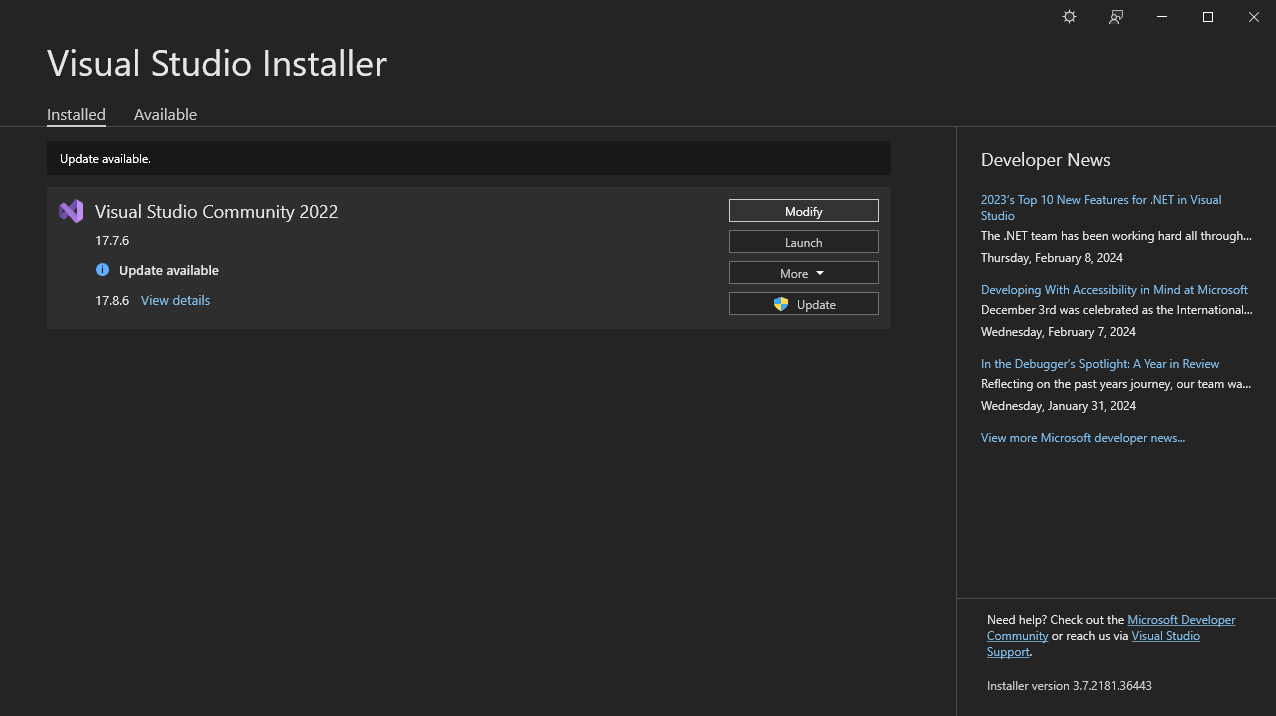
Workloads
- Web & Cloud
Select ASP.NET and web development
Select Azure development
Select Node.js development
- Desktop & Mobile
Select .NET desktop development
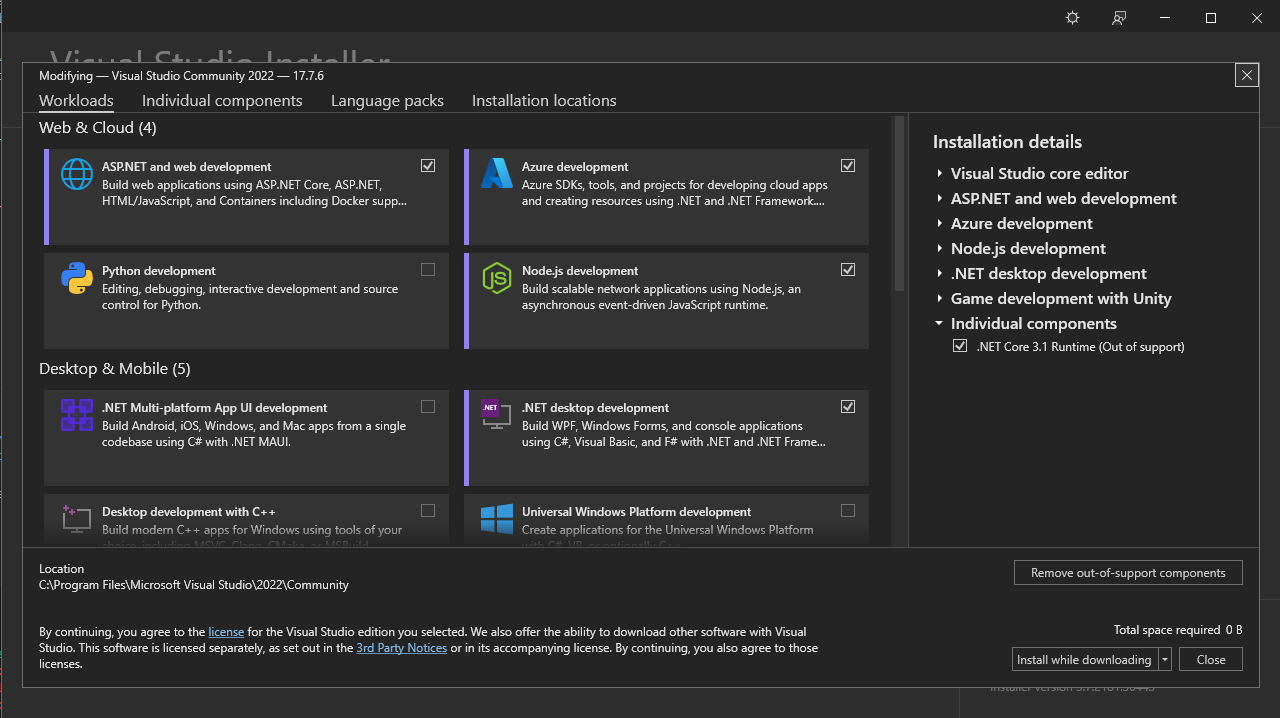
Important
The Cloud Service Run under .NET 6.0, so it is required to have the latest .NET 6.0 Runtime installed. You can download it from here.
OR
You can install it directly via Visual Studio Installer.
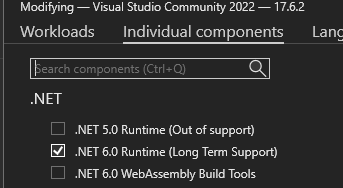
Additionally, the service itself has a series of 3rd party open-source dependencies that you can install through the NuGet Package Manager through Visual Studio.
Package |
Description |
|---|---|
IdentityServer4 is responsible for OpenIDConnect and OAuth2 support, as well as identity management. |
|
MailKit is responsible for the EmailService. In other words, you can configure it to send emails to your clients such as Account Confirmation, or Reset Password functionalities. |
|
EF Core is Microsoft’s object-relational mapper, particularly useful to work with databases and treat them as .NET Objects. |
|
ASP.NET Core Identity is Microsoft’s user management package that enables user management, role, claims, tokens and everything user-related as well as a lot of out-of-the-box functionalities. |
Note
Important
Visual Studio will automatically install all required NuGet packages when you install the above components.
If in some case the NuGet packages are not installed, you can install them manually by following the steps below:
Right click on the Solution in the Solution Explorer and select Restore NuGet Packages
Right click on the Solution in the Solution Explorer and select Manage NuGet Packages for Solution…. Then, you can install them one-by-one via GUI.