Postman¶
What is Postman?¶
Postman is an API platform for building and using APIs. Postman simplifies each step of the API lifecycle and streamlines collaboration so you can create better APIs—faster.
More Information
Learn more about Postman
This API tool can be used to debug and check the functionality of API requests to the AnalyticsAPI.
It is an easy to use tool and can be configured to send any API request.
Example GET request via Postman:
Open Postman and Sign In or Create an Account
Create a collection of requests
- Create a request
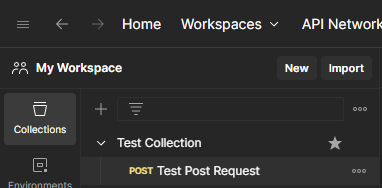
- Add Authorization method:
Go to Authorization tab
Select OAuth2 from the dropdown list
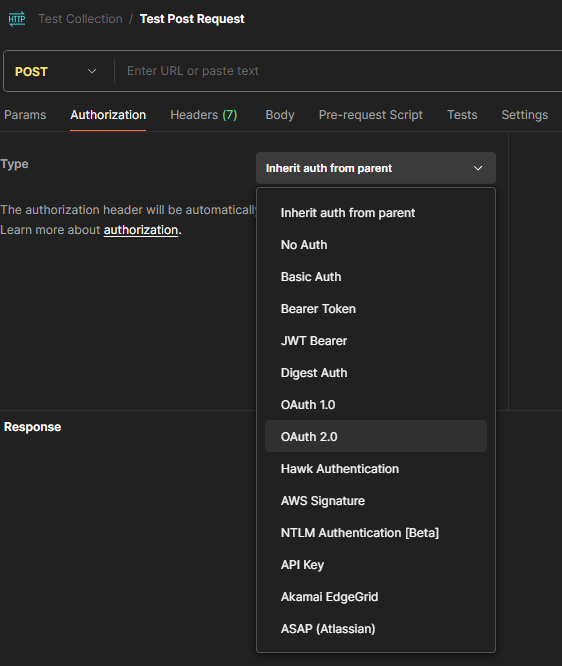
- Fill in the necessary information for the authorization using the Login Service
Important
Login Service should be running on localhost
Grant Type:
Password CredentialsAccess Token URL:
https:localhost:44355/connect/tokenClient ID:
UnityModuleWithoutSSOClient Secret:
unity.module.without.sso.2020Username:
admin1Password:
admin@2020Client Authorization:
Send as Basic Header AuthClick the “Get New Access Token” button at the end of the page
After authorization succeeds, click the “Proceed” button
- A window will appear showing the access token you received during authorization. Click “Use Token”
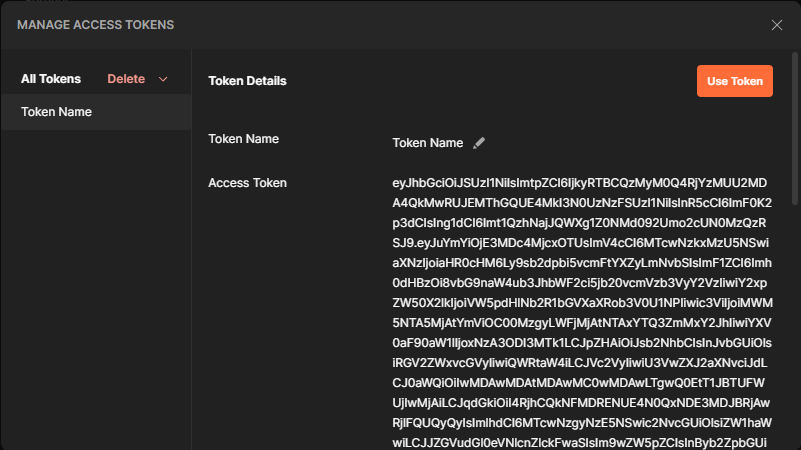
- Go to the Headers Tab
Click to show the hidden headers
It should have an Authorization Header
Authorization Bearer ey...
- Type the request URL
Hint
As an example use
https://localhost:44355/api/users/currentThis request should return information about the logged in user
- Go to Postman Settings and disable SSL certificate verification
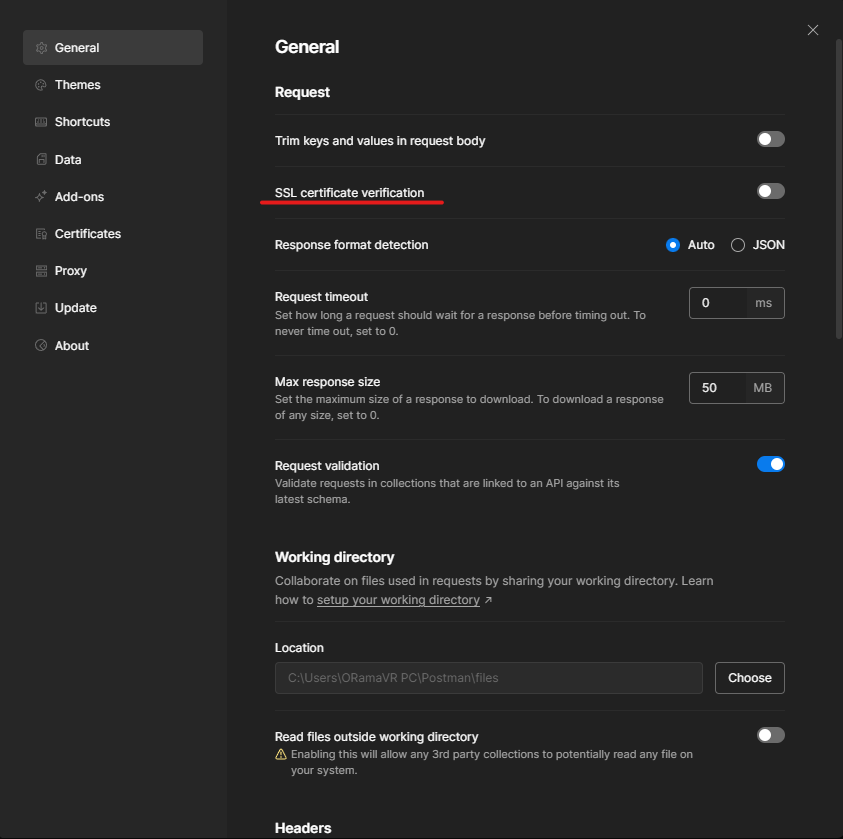
Click “Send”
It should return a response with code 200 (OK)
The response will be displayed in json format within the postman window
Hint
This process can be used for any request to both LoginAzure and AnalyticsAPI projects