How to Setup a Grabbable component¶
A Grabbable object contains the Grabbable component, granting it the ability to be held. This object must have a RigidBody Component for the Grabbable component to work. It can both be Kinematic as well as have gravity.
In our example we will make the alcohol spray bottle grabbable.
Create the Grabbable object. This is the interactable object that we will grab with our hands.
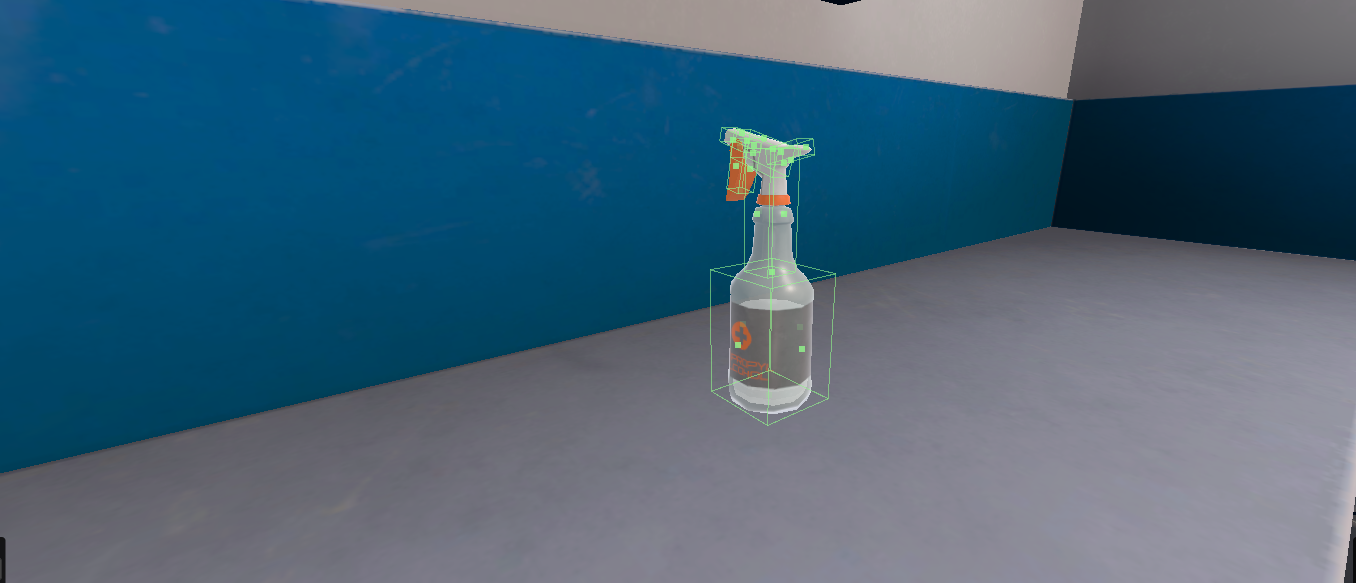
On the object’s Inspector click on the Add Component Button and select the Grabbable component.
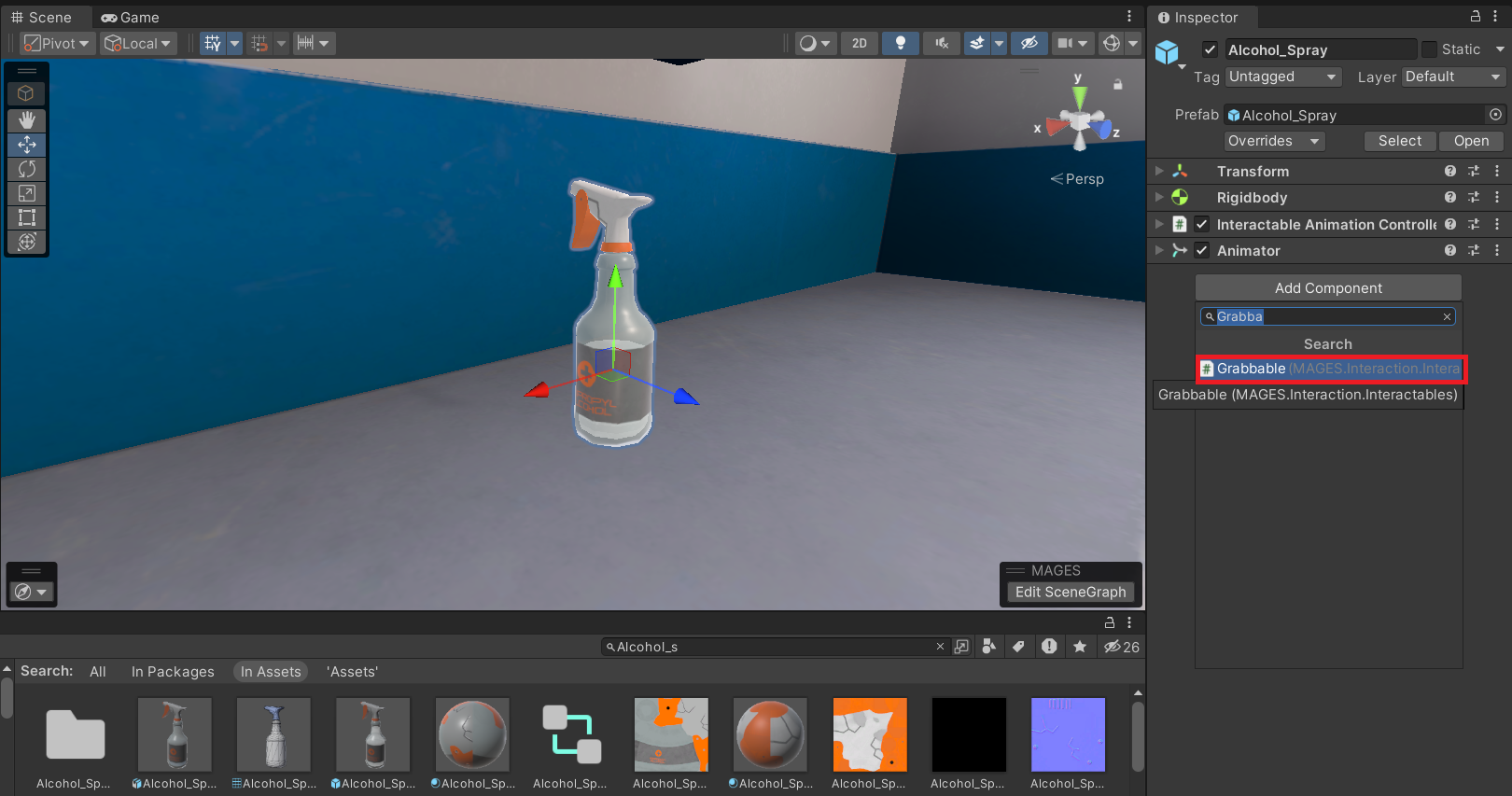
The Grabbable component by default sets the Interaction Mode to Single, which means that we can grab the bottle with one hand. The Use Hand Poses is set by default to True, meaning that when you add your hand poses, the hand will morph to the target pose during interaction.
Hint
The Grabbable Component is automatically added to an object when the object is spawned from an action.