Interactive UI: MAGES Graphic Raycaster¶
The MAGES Graphic Raycaster allows users to create interactable UI for raycasts or Simple UI Interactors.
Options of the component:
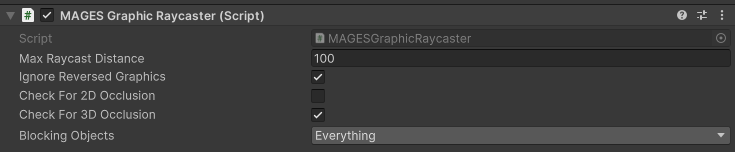
Name |
Explanation |
|---|---|
Max Raycast Distance |
The maximum raycast distance. |
Ignore Reversed Graphics |
Flag to ignore reversed graphics or not, indicating whether you can click from behind the UI or not. |
Check For 2D Occlusion |
If set to true and the raycast hits a 2D collider, it will lay on top of it. |
Check For 3D Occlusion |
If set to true and the raycast hits a 3D collider, it will lay on top of it. |
Blocking Objects |
Defines the layers on which the raycast can lay on top of the object colliders. |