Interactable Advanced Options¶
The advanced options parameter contains several options for users who want to create more complex interactions in their simulations.
This is the complete list of advanced options:
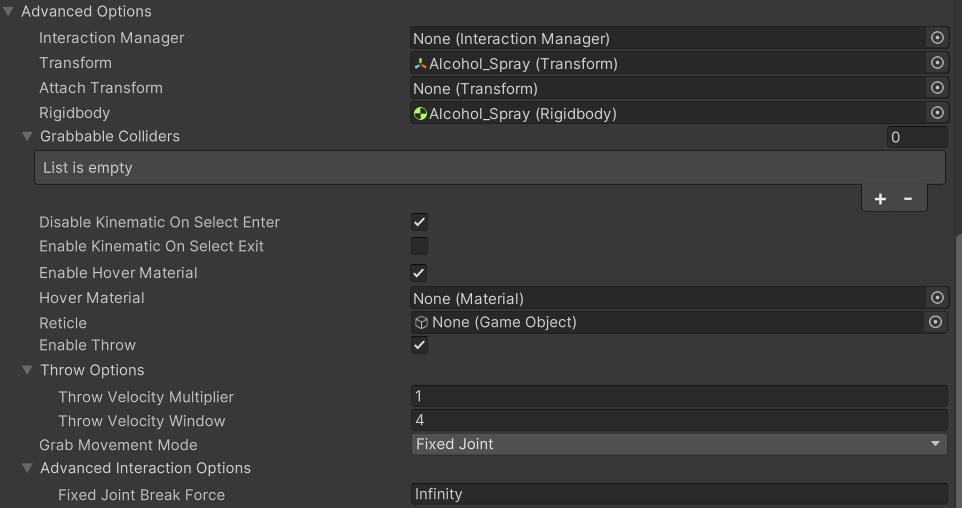
Interactable Advanced Options in Detail¶
Option Name |
Explanation |
|---|---|
Interaction Manager |
The Interaction Manager, which will handle the interactions between the Interactor and the Interactables that are assigned the same Interaction Manager. If left empty, the first Interaction Manager that is found in the scene will be added automatically. |
Transform |
The Interactables Transform which is automatically added. |
Attach Transform |
If hand poses are disabled or no handpose for a Hand Interactor exists, the grabbable will be grabbed from this position and rotation. |
Rigidbody |
The rigidbody of the Interactable. |
Grabbable colliders |
You can specify the colliders the Interactable can be interacted with. |
Disable kinematic on Select Enter |
Automatically disables kinematic on the Interactable when selected by the Interactor. |
Enable kinematic on Select Exit |
Automatically enables kinematic on the Interactable when the Interactor stops selecting the Interactable. |
Enable Hover Material |
Applies Hover Material to the Renderers of the Grabbable and its children while hovered. |
Hover Material |
If left empty the default HoverMaterial (as specified in the HubModule) will be used, otherwise the one assigned here. If Enable Hover Material is false, this field does nothing. |
Recticle |
The Reticle to use (for the Raycast) when hovering over the grabbable. The reticle’s forward vector (blue axis) will be aligned to the hit point normal. Will use the default reticle if empty. |
Enable Throw |
If enabled, you can throw the Interactable; if not, the Interactable will plunge to the ground. |
Throw Velocity Multiplier |
The factor with which the velocity of the Interactable will be multiplied with on Select Exit. |
Throw Velocity Window |
The number of frames that the throw velocity will be calculated from. |
Grab Movement Mode |
There are two options: Fixed Joint and Velocity Change, the one uses Unity’s Fixed Joint component and offers more realistic and physics-based interaction, while Velocity Change simply applies the Velocity necessary to grab the Interactable. |
Max Velocity |
The maximum velocity that the grabbable can have in order to continue being held. This parameter is only valid for Velocity Change grab mode. |
Velocity Damping |
The factor that contributes to the damping of the velocity of the previous frame, with value 1 meaning the previous velocity is fully discarded. This parameter is only valid for Velocity Change grab mode. |
Max Angular Velocity |
The maximum angular velocity that the grabbable can have in order to continue being held. This parameter is only valid for Velocity Change grab mode. |
Angular Velocity Damping |
The factor that contributes to the damping of the angular velocity of the previous frame, with value 1 meaning the previous velocity is fully discarded. This parameter is only valid for Velocity Change grab mode. |
Teleport Distance |
The maximum distance that the object is allowed to be from the player before it is teleported back to them. This parameter is only valid for Velocity Change grab mode. |
Fixed Joint Break Force |
The force at which the grabbable will disconnect from the hand. This parameter is only valid for FixedJoint grab mode. |
On Fixed Joint Break |
The list of events that are called when the grabbable disconnects from the hand. This parameter is only valid for FixedJoint grab mode. |