Scenegraph Scripts¶
With Scenegraph Scripts you can write a custom script that calls custom methods during the initialize(), Perform() and the Undo() of an Action.
Note
An example can be the play of a custom sound through an audio controller when a certain Action Performs.
How to open¶
To open the scripts panel, click on the “script” icon on the top right side of an Action node.
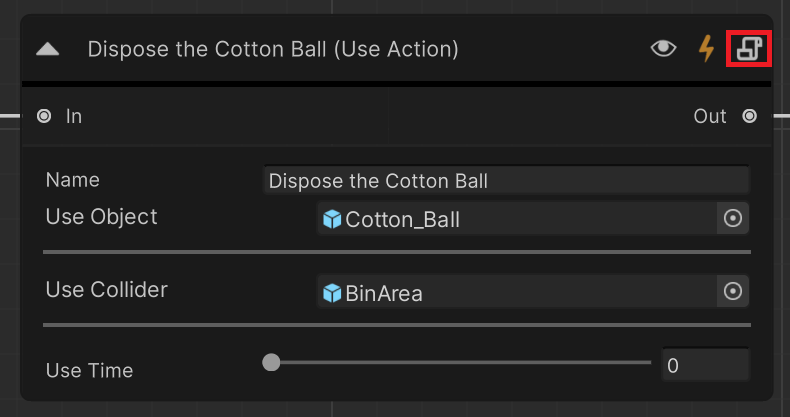
Main panel¶
This is the main panel of the Scenegraph Scripts.
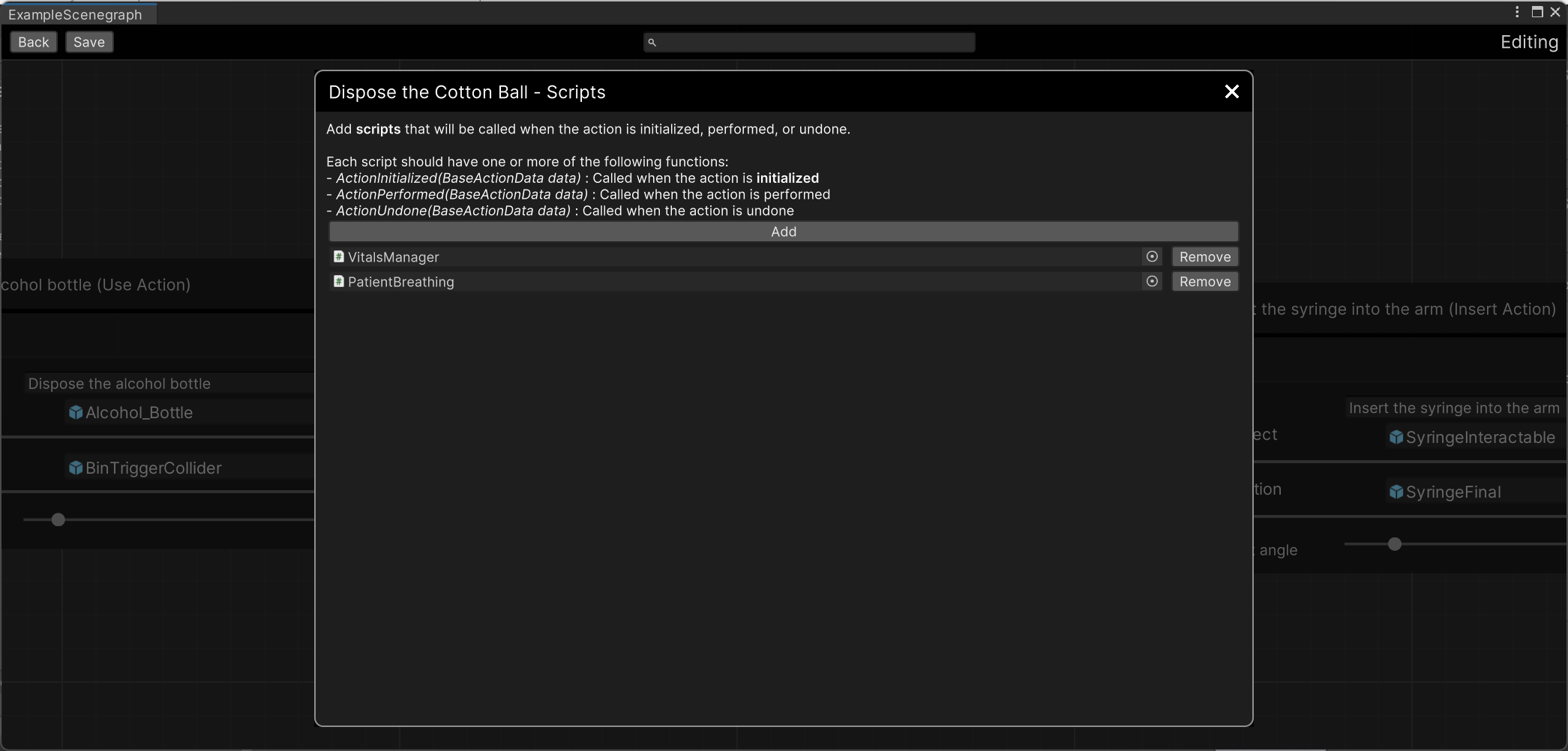
Here you can attach custom scripts and implement the needed functions to make them run when you want to
Each attached script should have the following format:
public class PatientBreathing : MonoBehaviour
{
public void ActionInitialized(BaseActionData data)
{
Debug.Log("Action init");
}
public void ActionPerformed(BaseActionData data)
{
Debug.Log("Action performed");
}
public void ActionUndone(BaseActionData data)
{
Debug.Log("Action undone");
}
}
Warning
It is important to keep the same method names, otherwise they will not be invoked.
The
ActionInitialized()method will run after the action initialization.The
ActionPerformed()will invoke after performing the Action (completion).ActionUndone()invokes when you are currently in this Action and navigate to the previous one.
Hint
With scripts you can add custom behavior to your Actions without writing additional code.