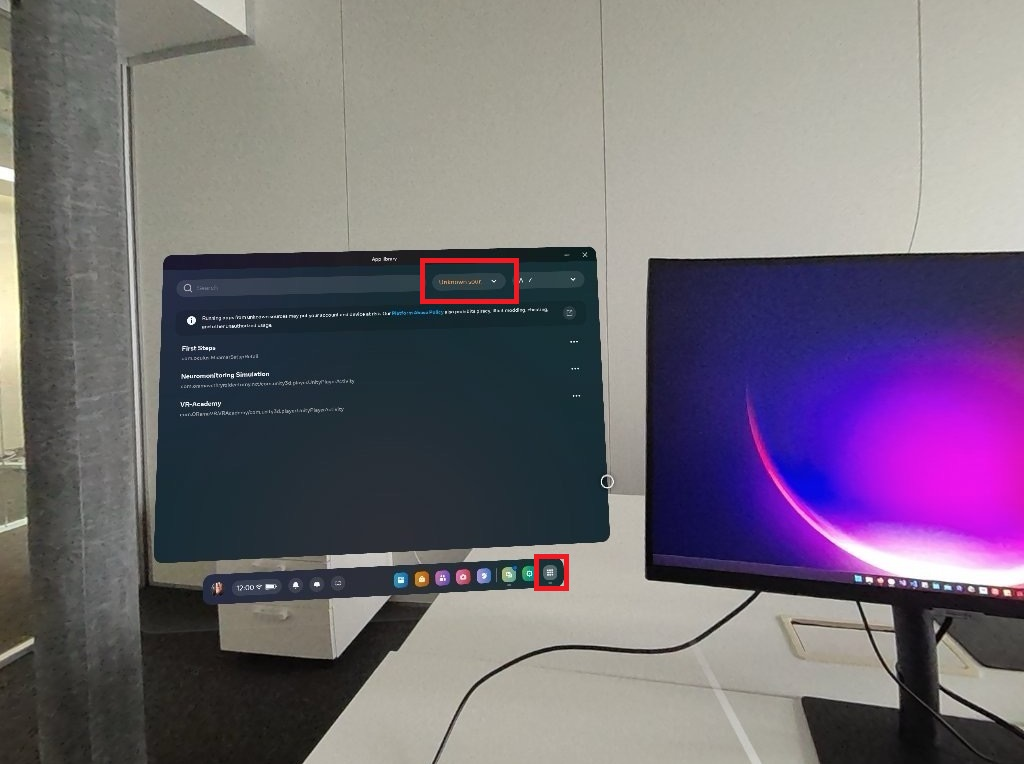Sideload your app on HMD¶
This is a tutorial on how to sideload your app to your XR headset either from a PC or a Mac.
Note
After generating the .apk file from Unity, you need to import it to your headset and play it from there.
Enable Developer Mode¶
First you need to enable the developer mode to your headset.
This varies according to the headset that you have.
If you have an oculus quest you can enable the developer mode from the Meta Quest mobile app (see images below)
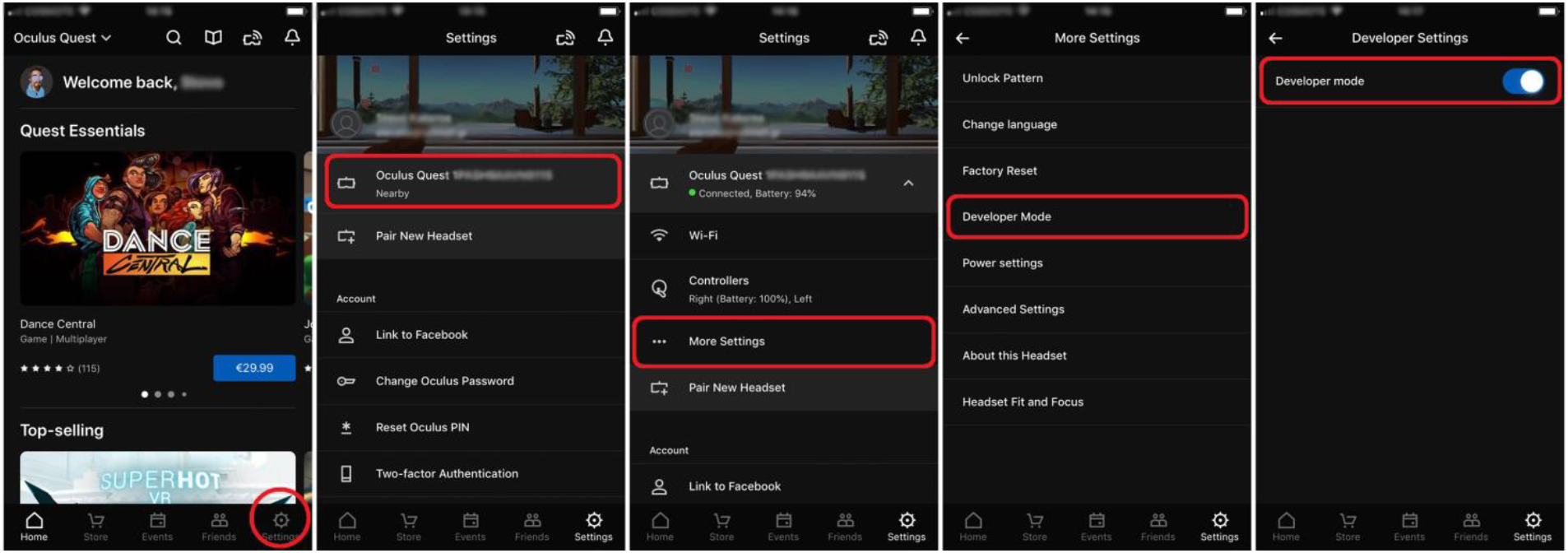
Download SideQuest¶
Depending on your headset there are many tools that you can use to sideload your app into the headset.
In this tutorial we will use SideQuest.
You can download SideQuest from here.
The installation process is standard, please install it on your device.
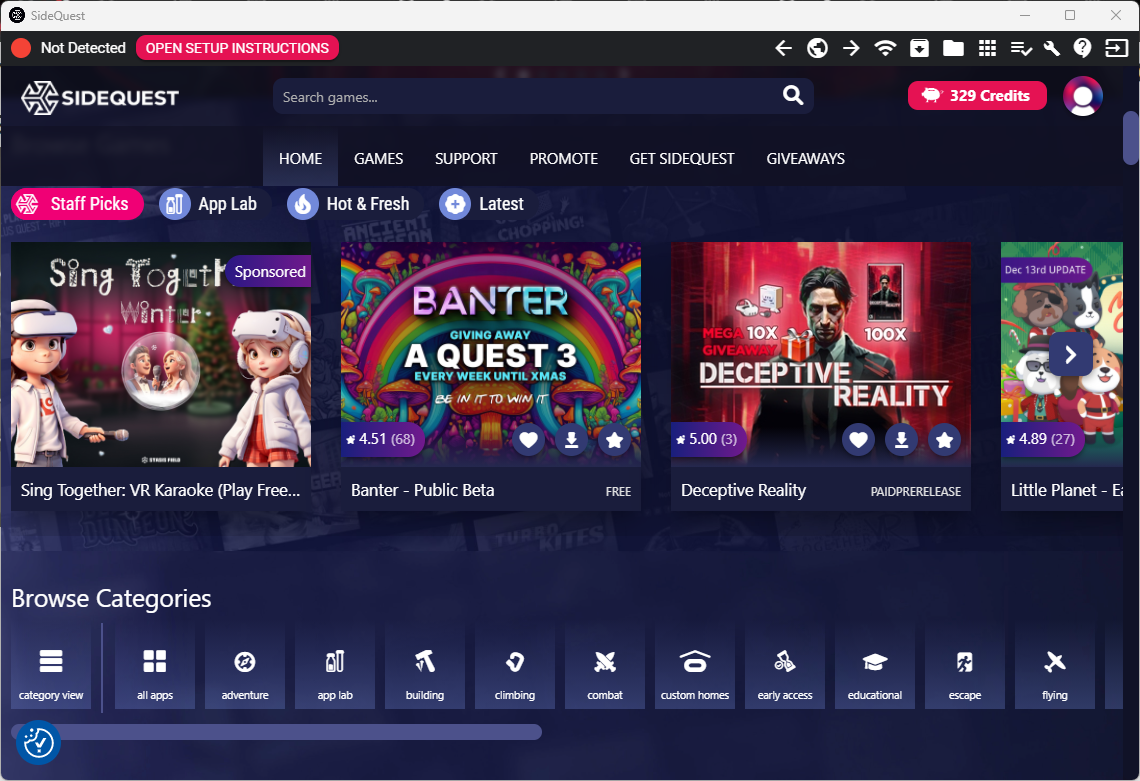
Connect your headset to your PC/Mac¶
Make sure that you have connected your headset to your PC/Mac using the provided cable.
Usually, after connecting the headset for the first time to your desktop there will be a popup inside the VR that you have to allow the connection with this new device. Put the headset on and click the button to allow the connection.
Sideload your app¶
Make sure that your headset is properly connected and visible to SideQuest.
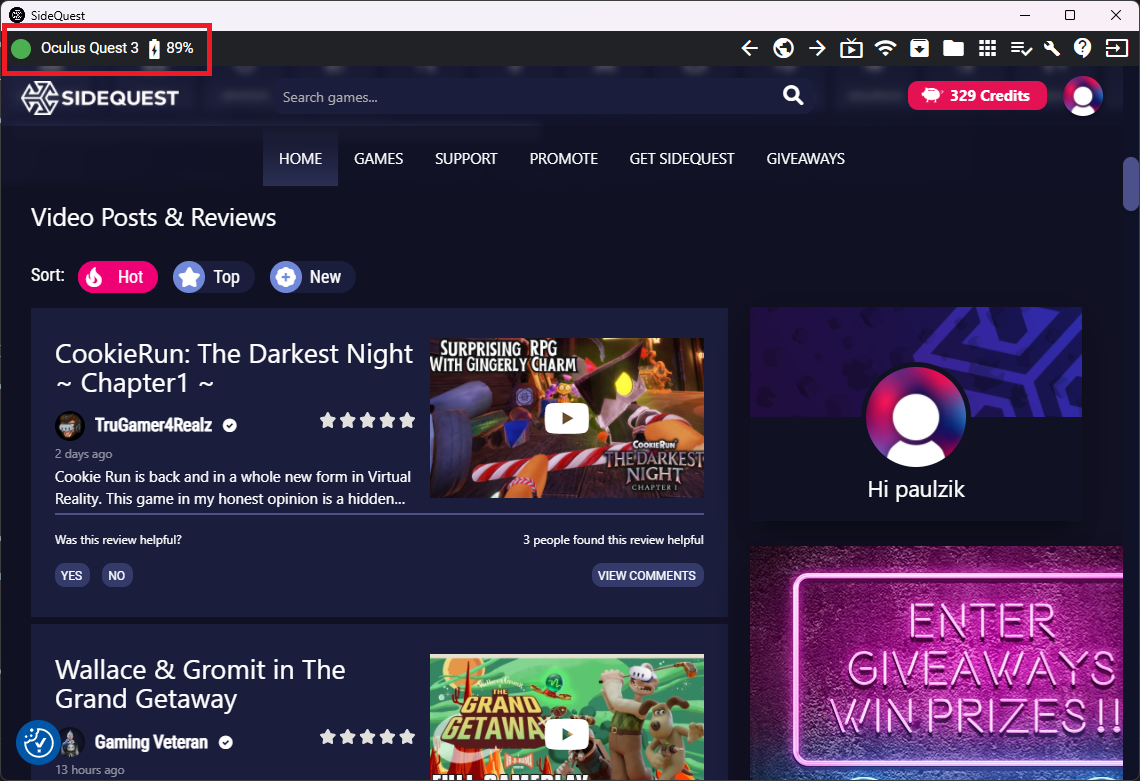
If the headset is properly connected, a green circle will appear on the top left side of the window. Otherwise, the circle is red.
Drag and drop your .apk to the top left side of the window. Once you drag the file on top of the window a drop panel will appear. Drop it there.
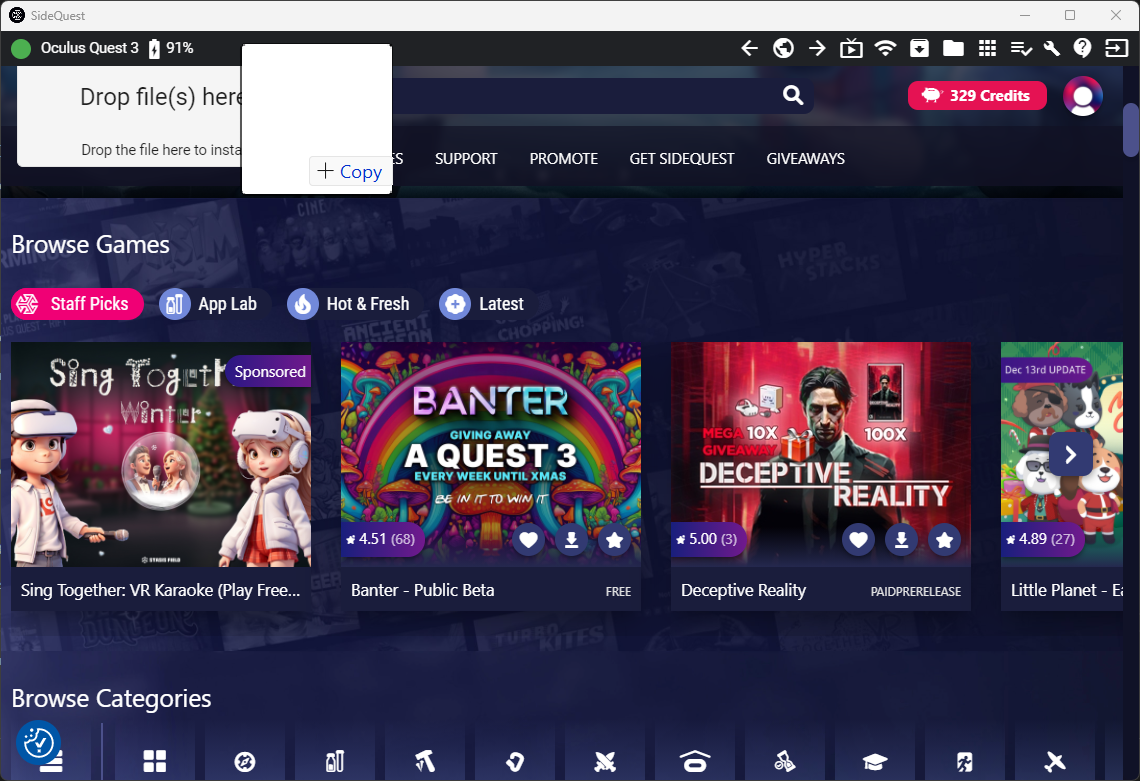
The installation will complete and you are good to go.
Run the app from the headset¶
This step depends on the headset that you have. Usually, you need to navigate to the file explorer of the headset and select your app from the unknown resources.
For Meta Quest 3 press the App library button on the bottom right side and select unknown resources from the dropdown panel. Your manually installed apps will appear there.