Interaction¶
For the Interaction parameter of the grabbable component, there are two parameters you can change: the Interaction Mode and the Grab Mode.
Interaction Mode¶
There are two options for the interaction mode: single and multiple.
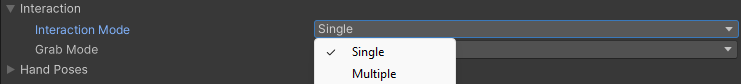
Option Name |
Explanation |
|---|---|
Single |
With the Single option selected, at most one Interactor (for example, a hand) can interact with this Interactable object. |
Multiple |
With the Multiple option selected, multiple interactors (for example, with both hands) can interact with this Interactable object. |
Grab Mode¶
There are two options for the grab mode: Grabbable to Interactor and Hand to Grabbable.
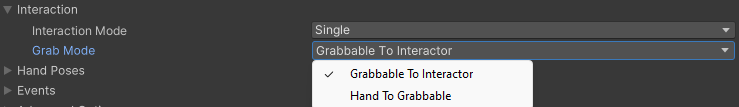
Option Name |
Explanation |
|---|---|
Grabbable to Interactor |
With the Grabbable to Interactor option selected, the object that has the grabbable component moves towards the hand. |
Hand to Grabbable |
With the Hand to Grabbable option selected, the hand (Interactor) moves towards the grabbable object (Interactable). |
Warning
Hand to Grabbable option works only for Hand Interactor, while Grabbable to Interactor works for other Interactor types.
Tutorial¶
To see a more detailed tutorial on how to setup the Grabbable component check How to Setup a Grabbable Component.