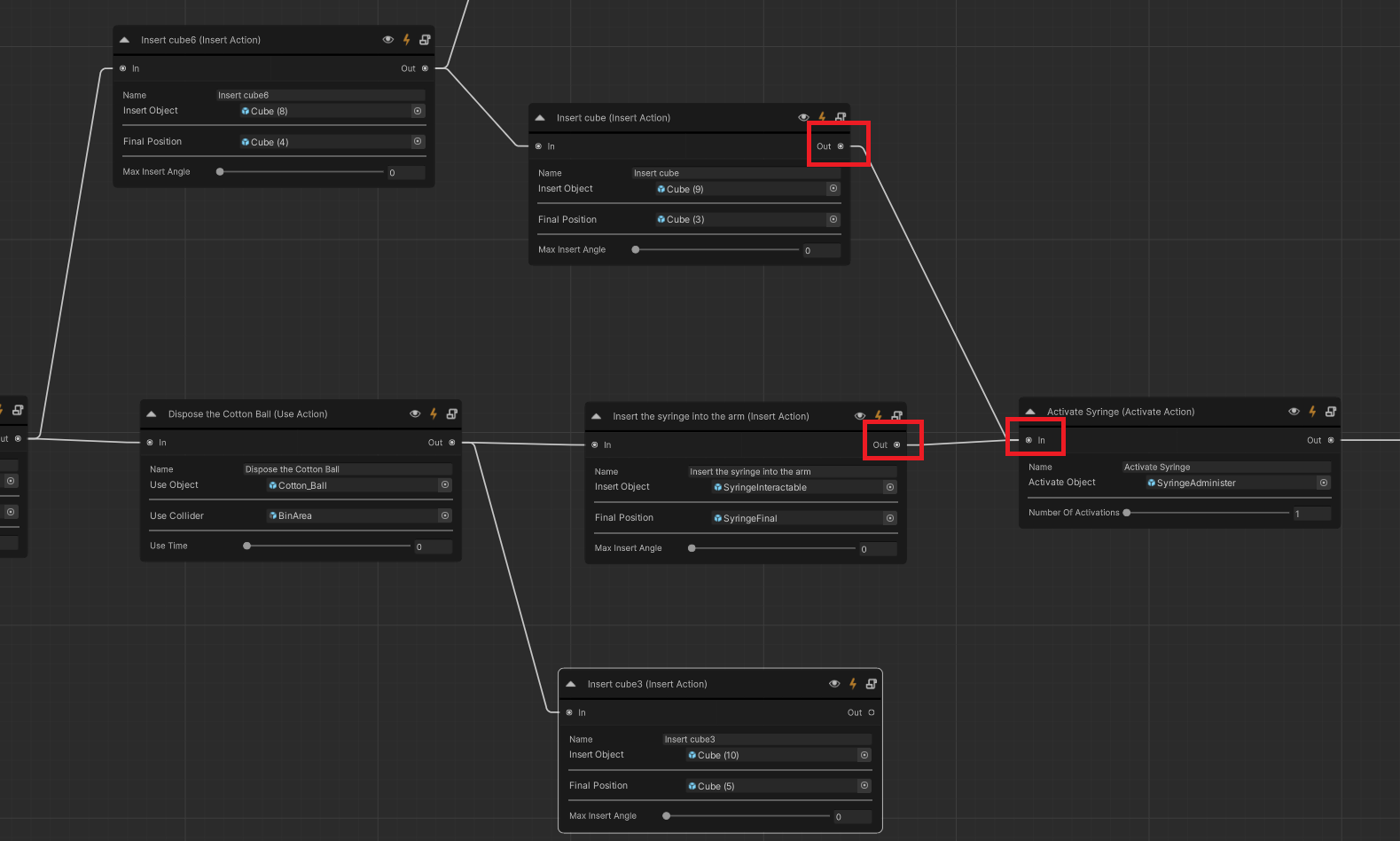How to Create Parallel Actions¶
The flow of the simulation is directed by actions within the Scenegraph. You can create multiple paths of actions within a single Scenegraph if you want to develop a more immersive simulation or if you intend to perform multiple actions in parallel. Additionally, this allows for the incorporation of optional tasks outside the main flow.
Example¶
For this tutorial, we are going to create a tiny house alongside the main procedure:

We will use 5 additional Insert Actions to place the parts of the house in the proper place.
Note
You can use any actions in parallel; just for simplicity, we will focus mainly on Insert for this tutorial.
We will showcase different ways you can do that within the Scenegraph.
Way #1: Multiple Parallel Actions at one point.¶
Make sure you properly connect all of the actions to the one previous Action.
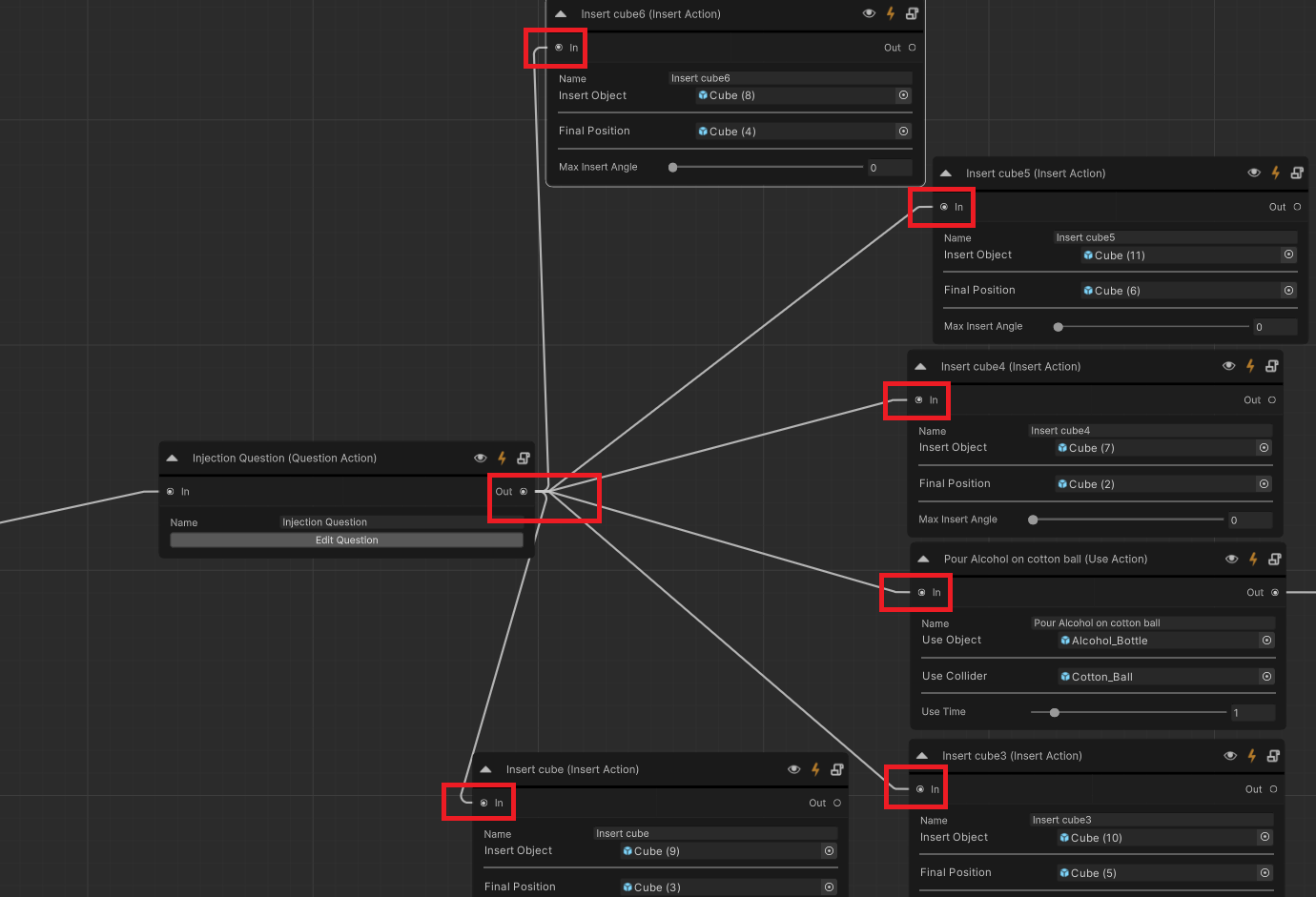
Now you can perform any of the Actions at the same time.
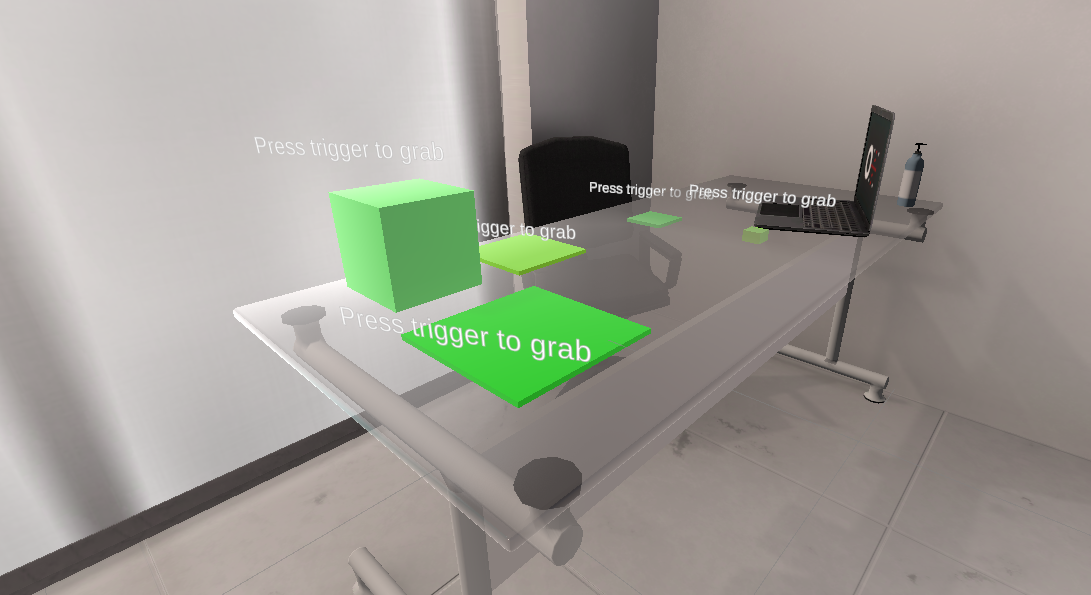
Gameplay, performing Insert Actions and Use Action.
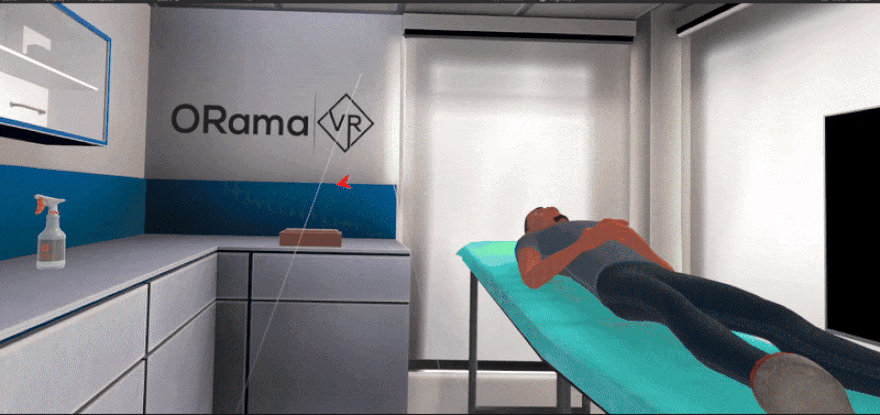
Way #2: Parallel Graphs running at the same time¶
You can also have as many parallel paths running at the same time as you want.
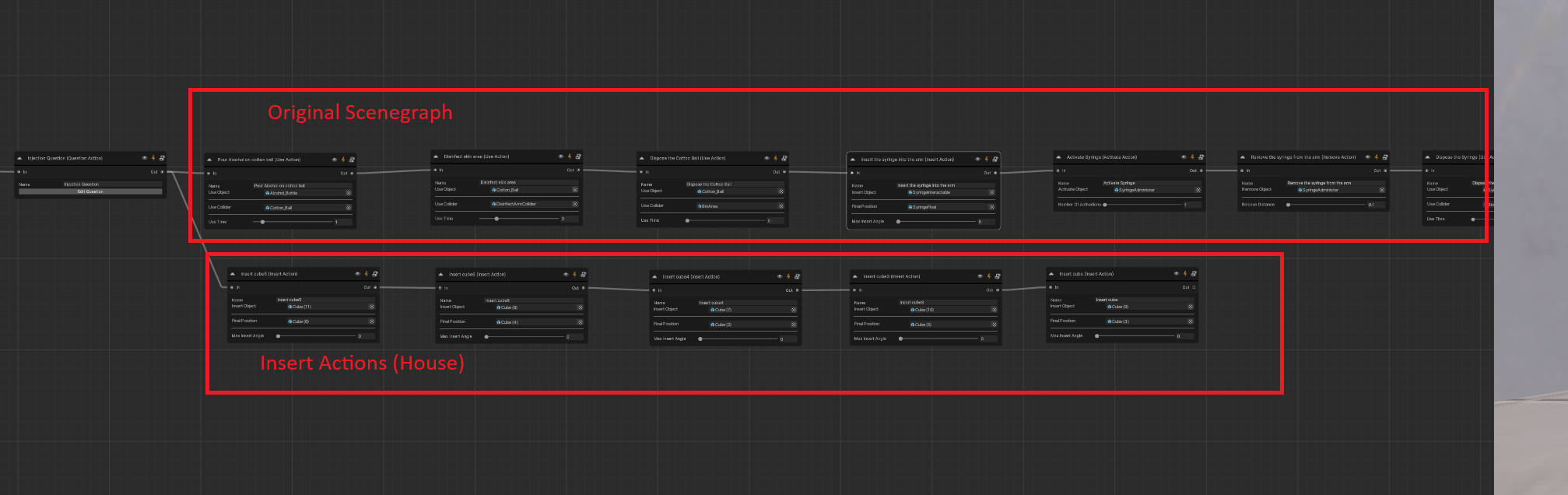
You can progress both paths, the main one and the Insert Action Path at the same time.
Way #3: Parallel Actions spread throughout the graph¶
You can also simply spread the Actions in parallel throughout the graph.
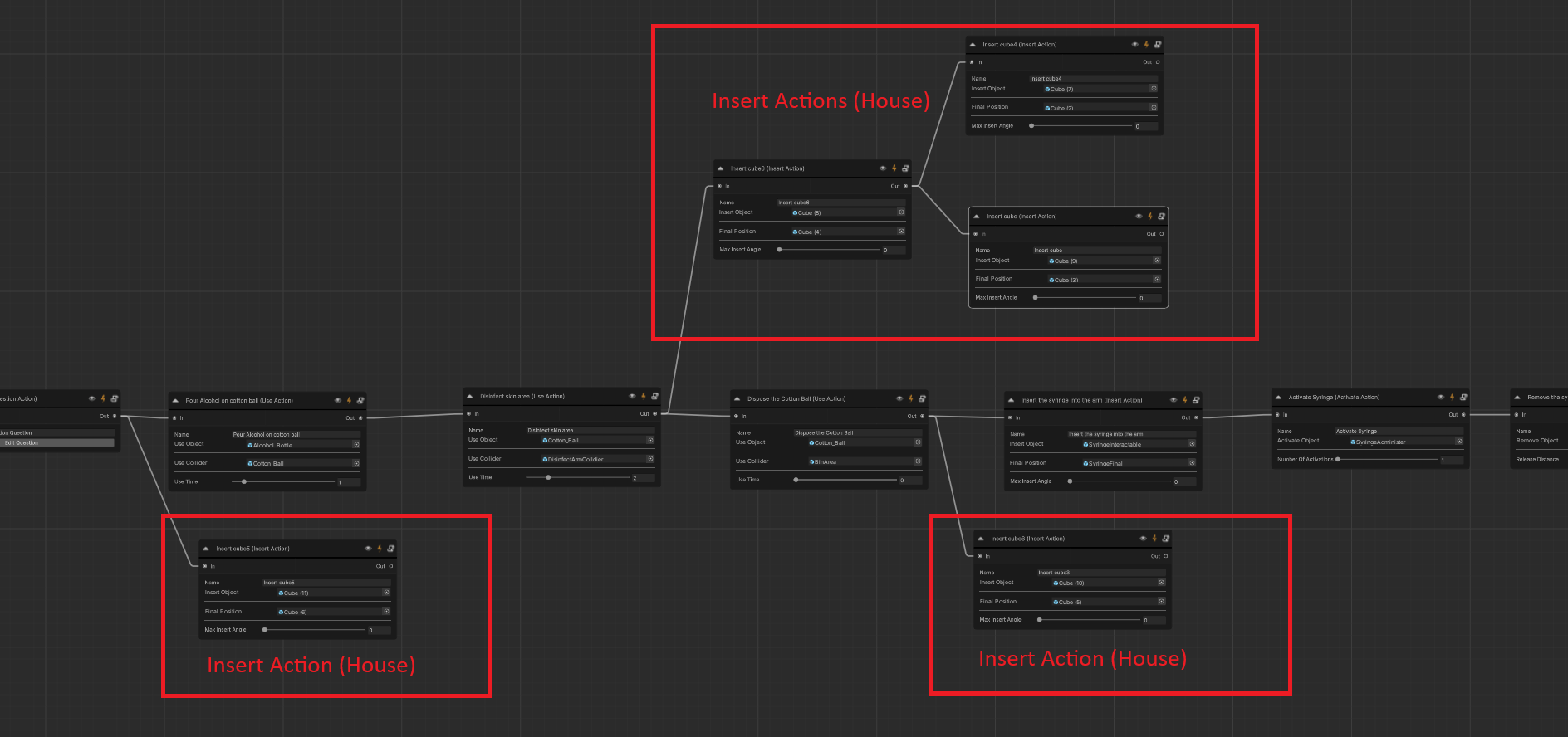
While you progress the main path, you will be able to run more of the different branching paths with the Insert Actions.
Limitation¶
Warning
Currently there is an issue if multiple paths lead again to a single node. In this example, the Action where both paths are connected (right side of image) will be Initialized twice (one for each path). We will fix this in a future update.