Standalone XR headset¶
This is the tutorial for standalone builds that run on XR headsets (Quest, vive xr elite, pico4 etc)

Important
In order to build your application for standalone XR headsets, please ensure that you are using the UniversalXR as the Camera XR Mode, from the MAGES hub. Also please ensure that you have added VR support to your project, by following the instructions mentioned here.
Before you build the app, select the XR Devices setup from the MAGES Panel.
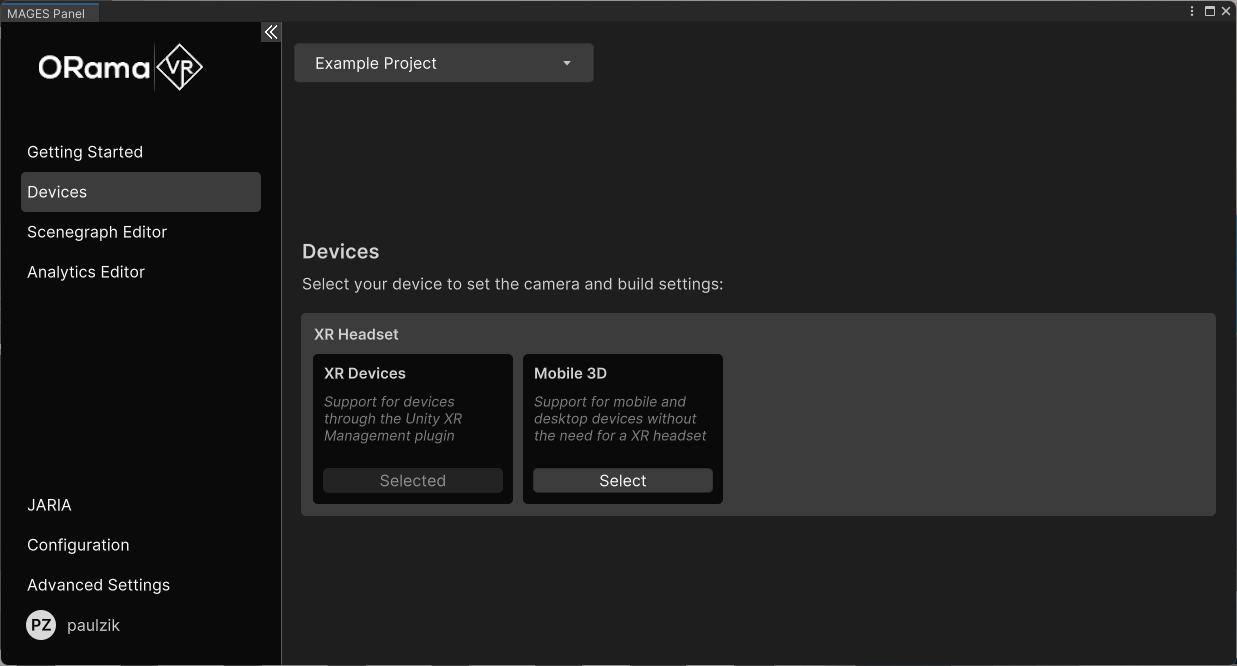
To build a standalone XR application, you must ensure that your Unity project is set for the Android platform. To switch the active platform head to
File > Build Settings, select the Android platform and click Switch Platform.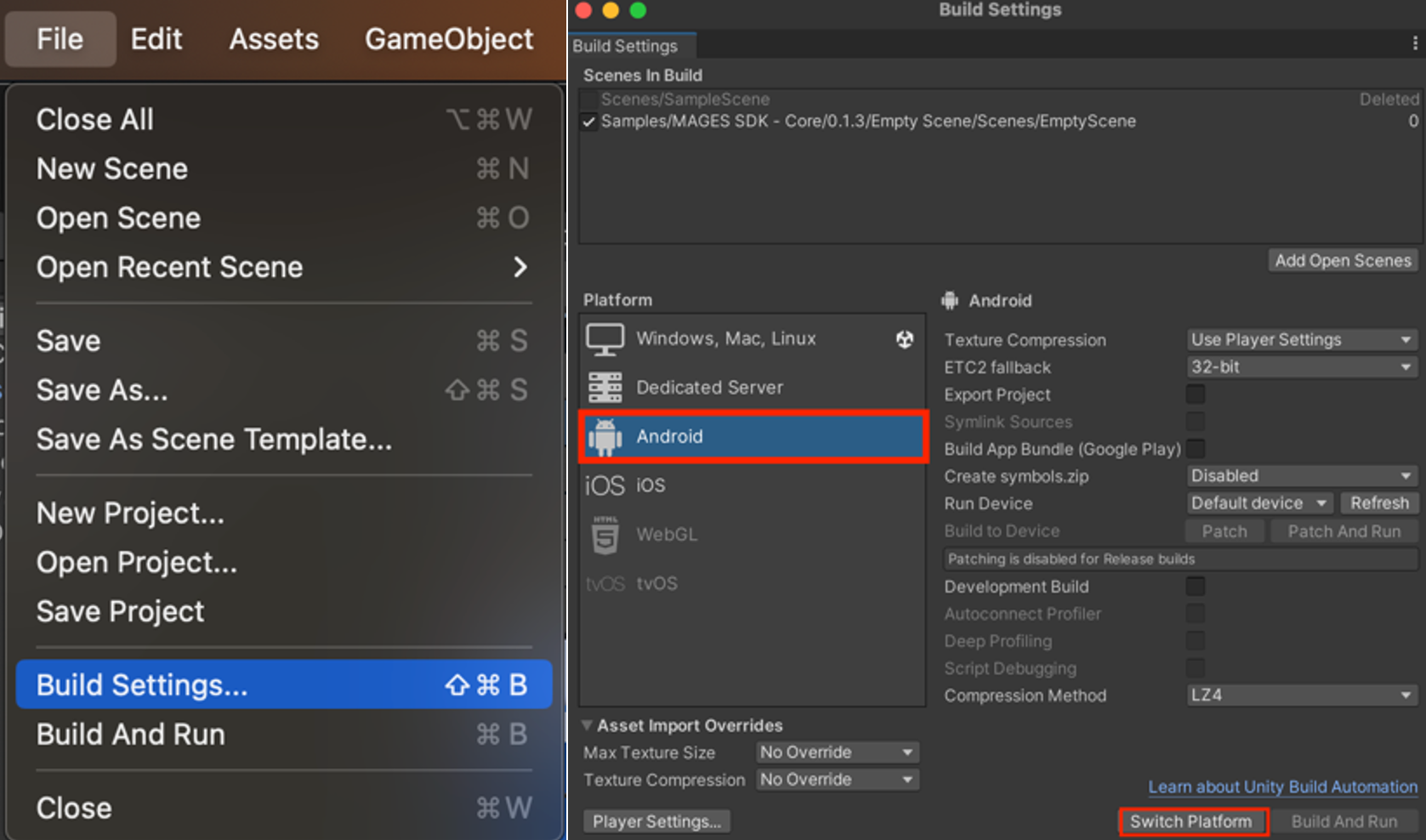
Now return to the Build Settings window, click the Add Open Scenes button, to include your currently open scene in the build, and finally click the Build Button.
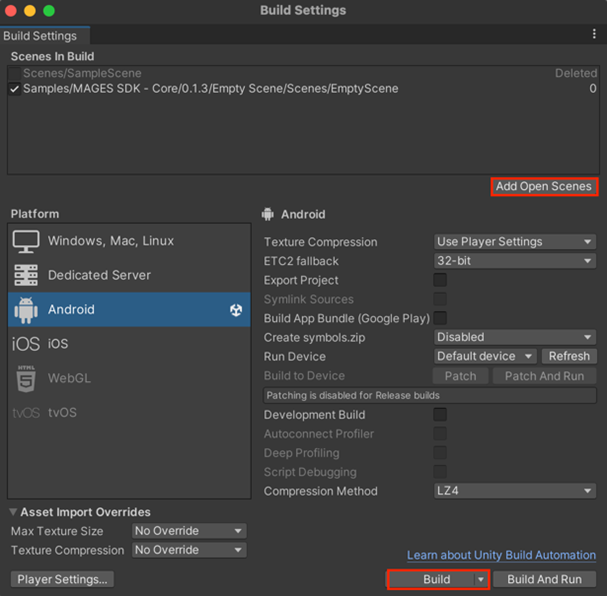
Specify the folder, where your build will be saved and click Save.
The build procedure will generate a .apk file. You can sideload it to your mobile VR HMD and launch the application.
You can see a tutorial on how to sideload your .apk to your headset here.
Note
You can build the standalone .apk file either from a windows or macOS device.