Interactable Hand Poses¶
Hand poses represent the way the hand (Interactor) will look the moment it selects or activates another Interactable.
Custom Hand Poses for Interactable¶
For the Hand Poses parameter of the grabbable component, by enabling the “Use Hand Poses” checkbox, you can use and create your own custom hand poses.
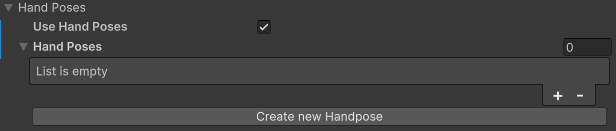
You can create a new Hand Pose quickly by clicking “Create new Hand Pose”.
After you have created your new Hand Poses, the hand poses will be automatically added to the list. If you want to add more you can simply add them to the list by clicking the ‘+’ button and add the poses you made for activation and selection.
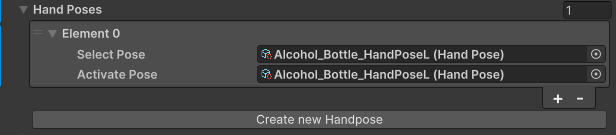
Note
If you don’t enable hand poses, the hand poses will be generated automatically.
To see a more detailed tutorial on how to setup Hand Poses check Hand Poses.