MAGES JARIA¶
Supported Tasks¶
The JARIA module in MAGES NXT supports the following tasks:
Questions regarding MAGES Documentation
General code generation
How to Use¶
Important
You need to be Signed in to use JARIA.
Navigate to
MAGES > MAGES Panel.
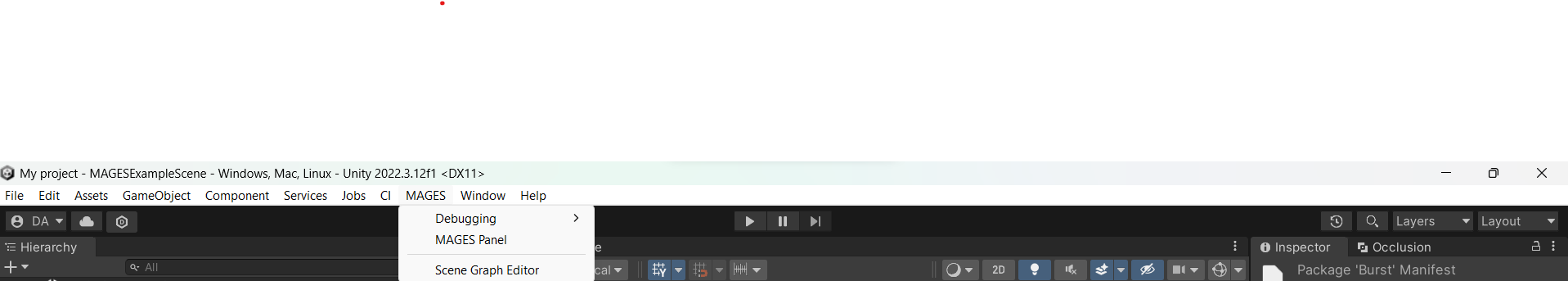
Navigate to
JARIA.
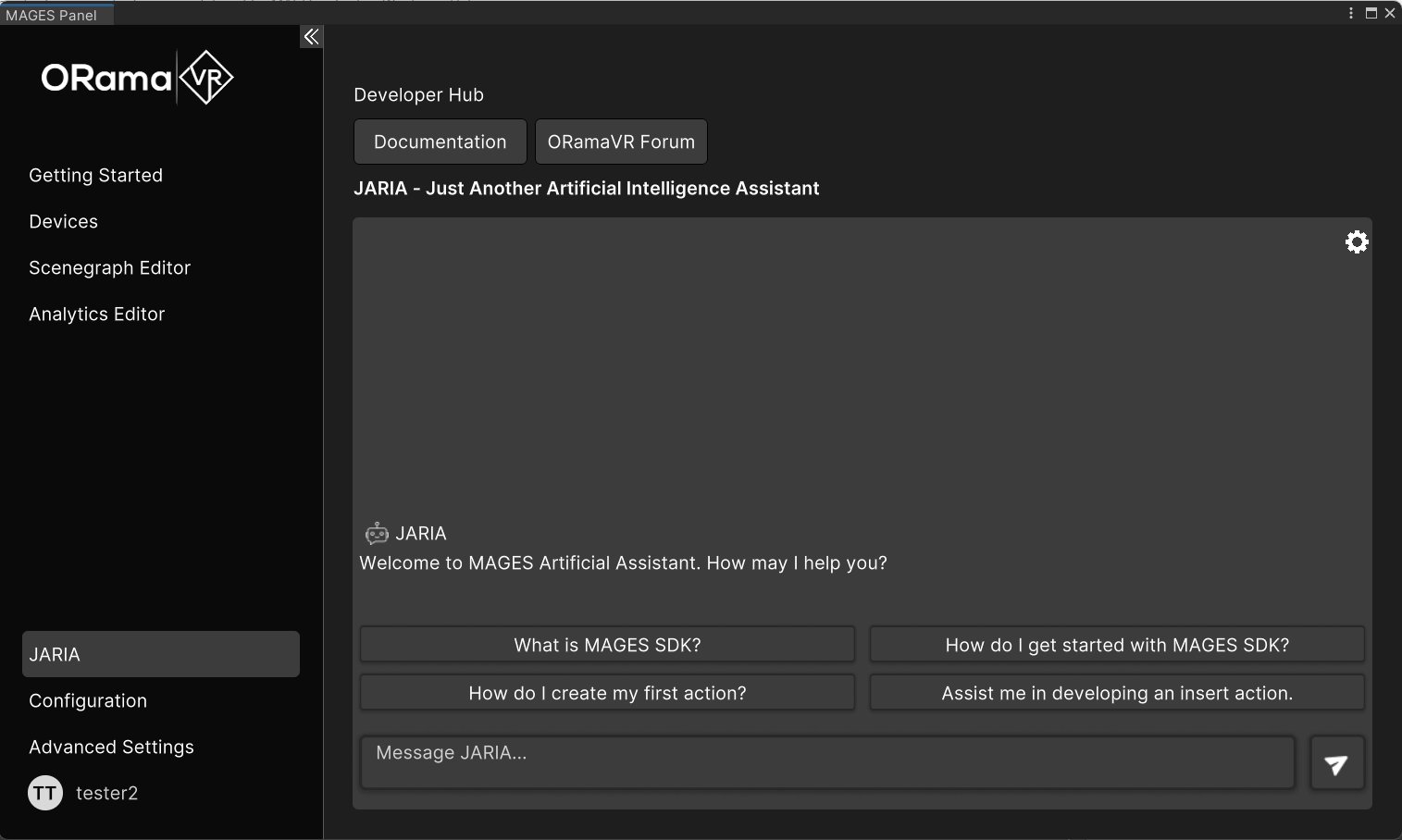
Click the Gear Icon that’s located on the top right of the tab.
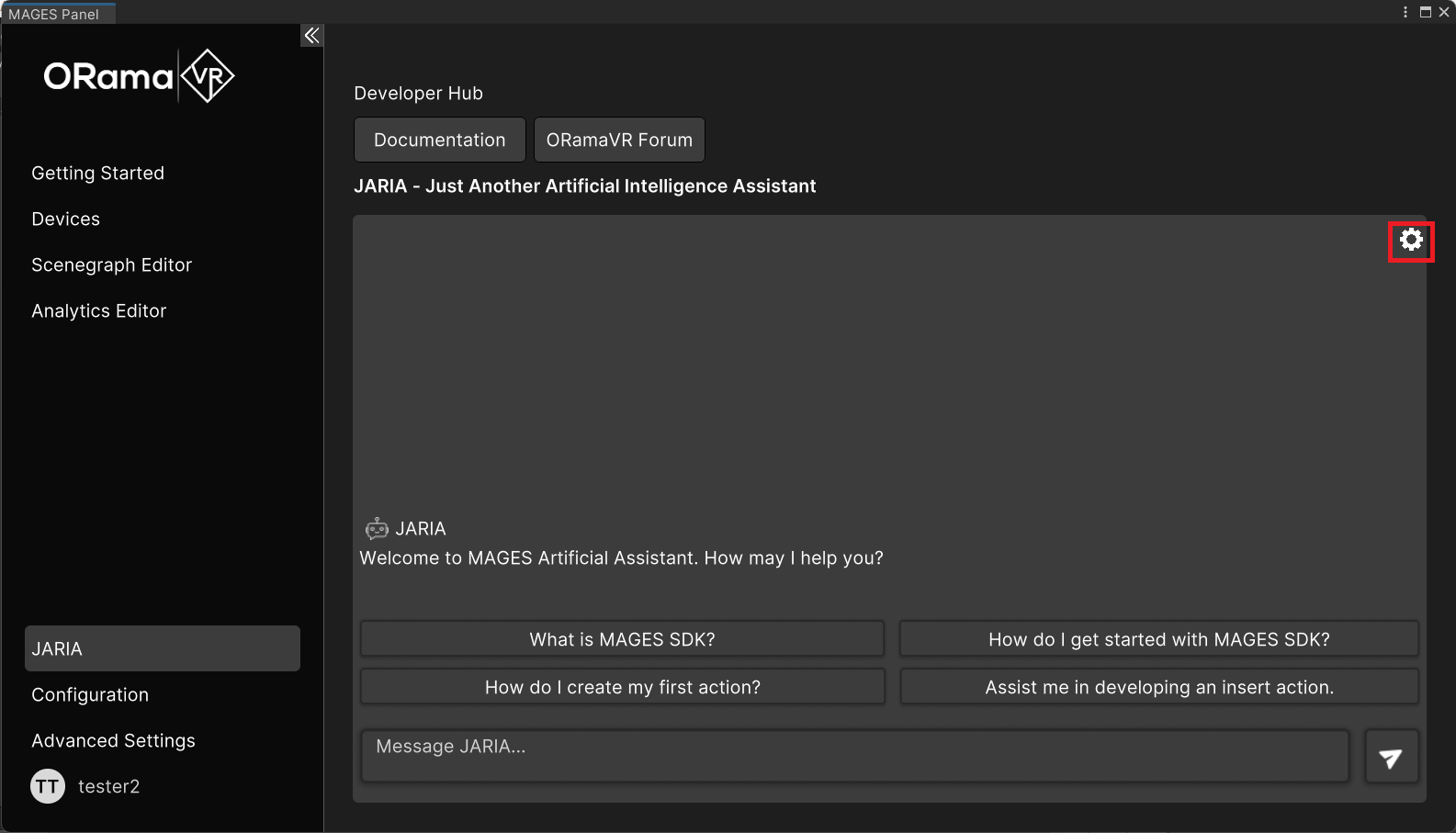
There, place your OpenAI API key in order to be able to send requests.
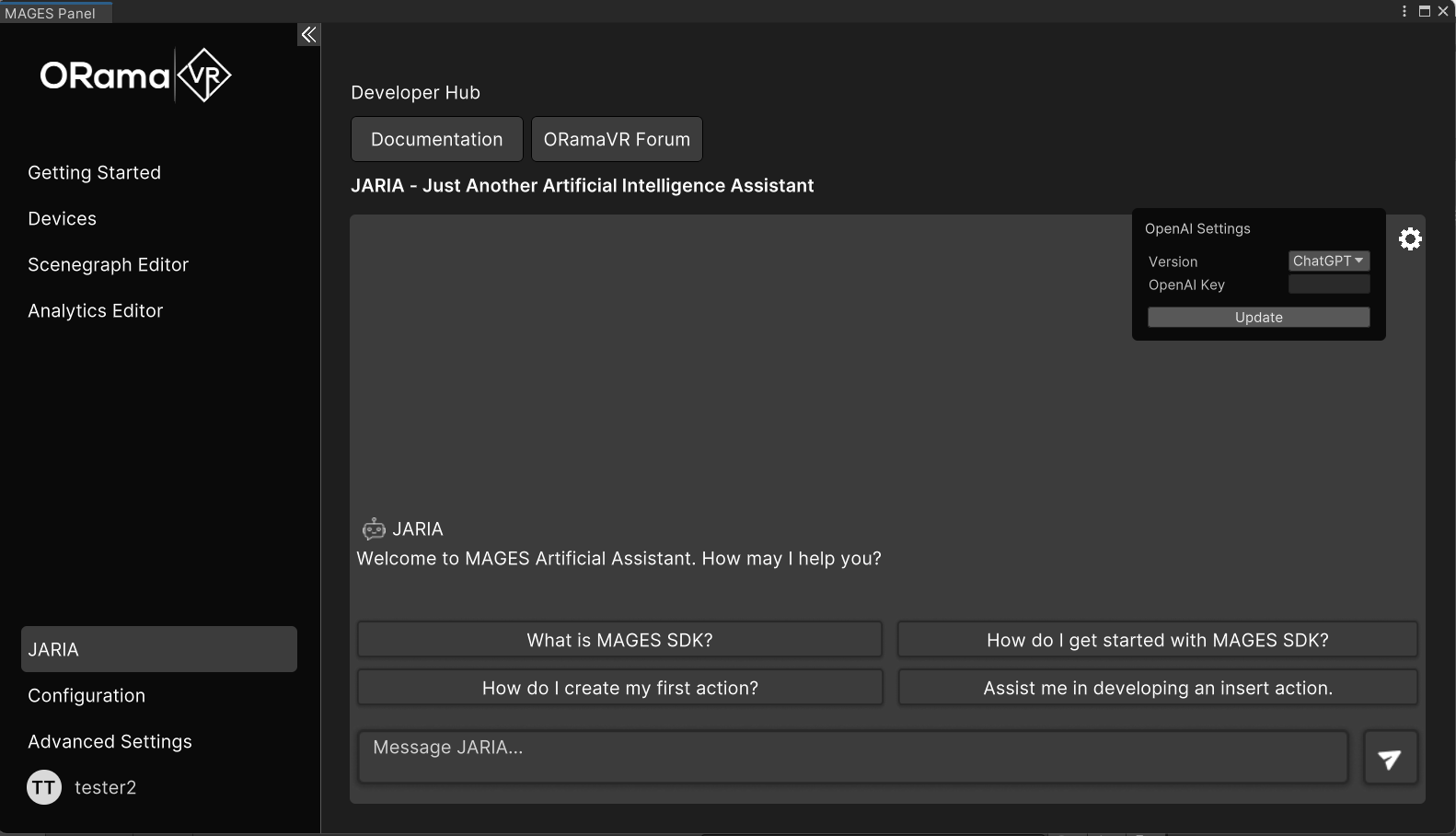
After that you are ready to start typing your requests for each task.
Note
if the key is empty then ours will be used but you will only have access to ChatGPT, if you have access to GPT-4 and want to use it you can add your own key.
Examples of Requests¶
Questions for documentation of MAGES: Ask questions about MAGES, ORamaVR, and actions, e.g., “What’s MAGES SDK?” or “What’s an insert action?”
General Code Generation: Ask for a script that performs certain tasks, e.g., “Generate a script that transforms an object every frame in Unity.”
MAGES Documentation QA:
Ask any question regarding MAGES, e.g., “What’s MAGES SDK?”
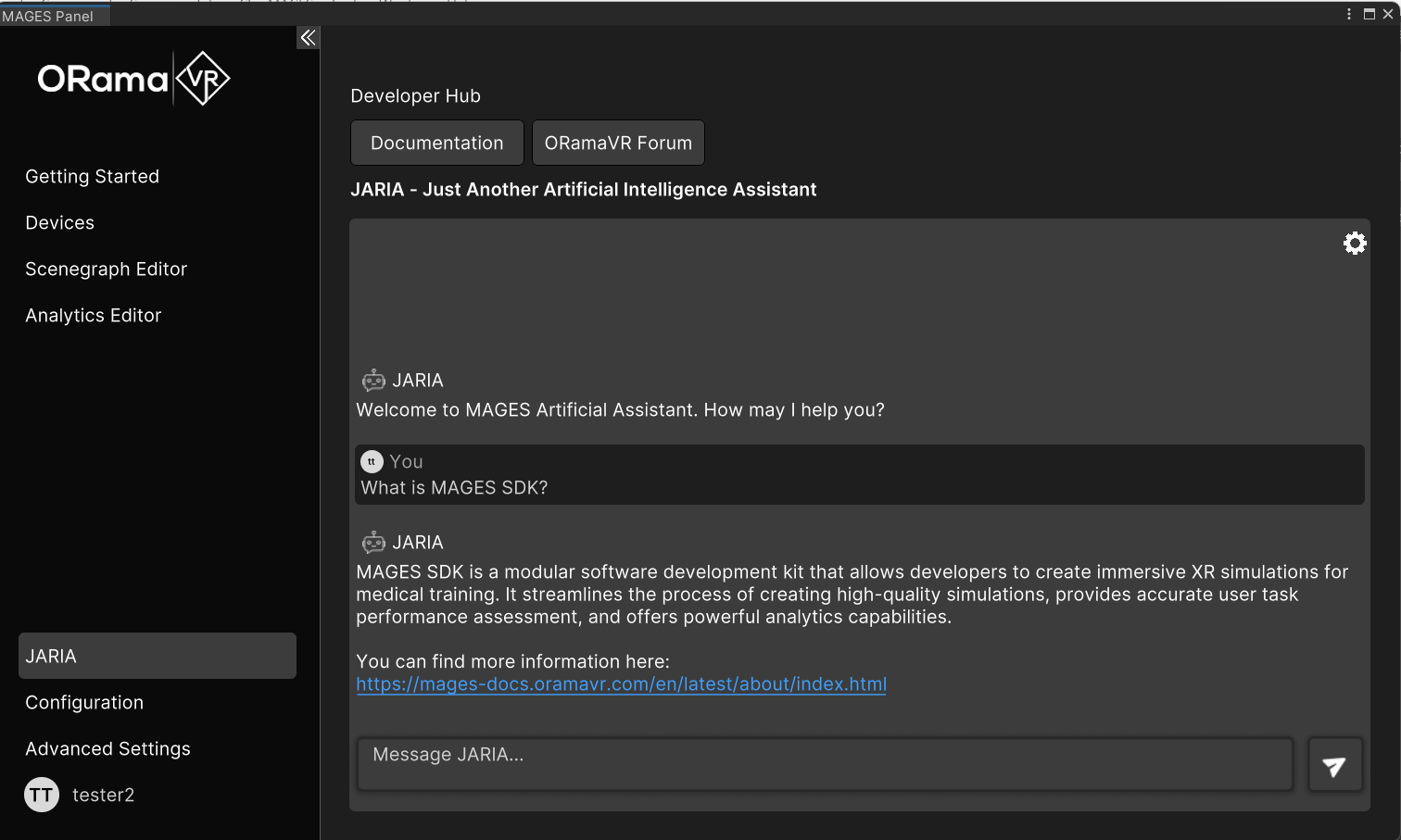
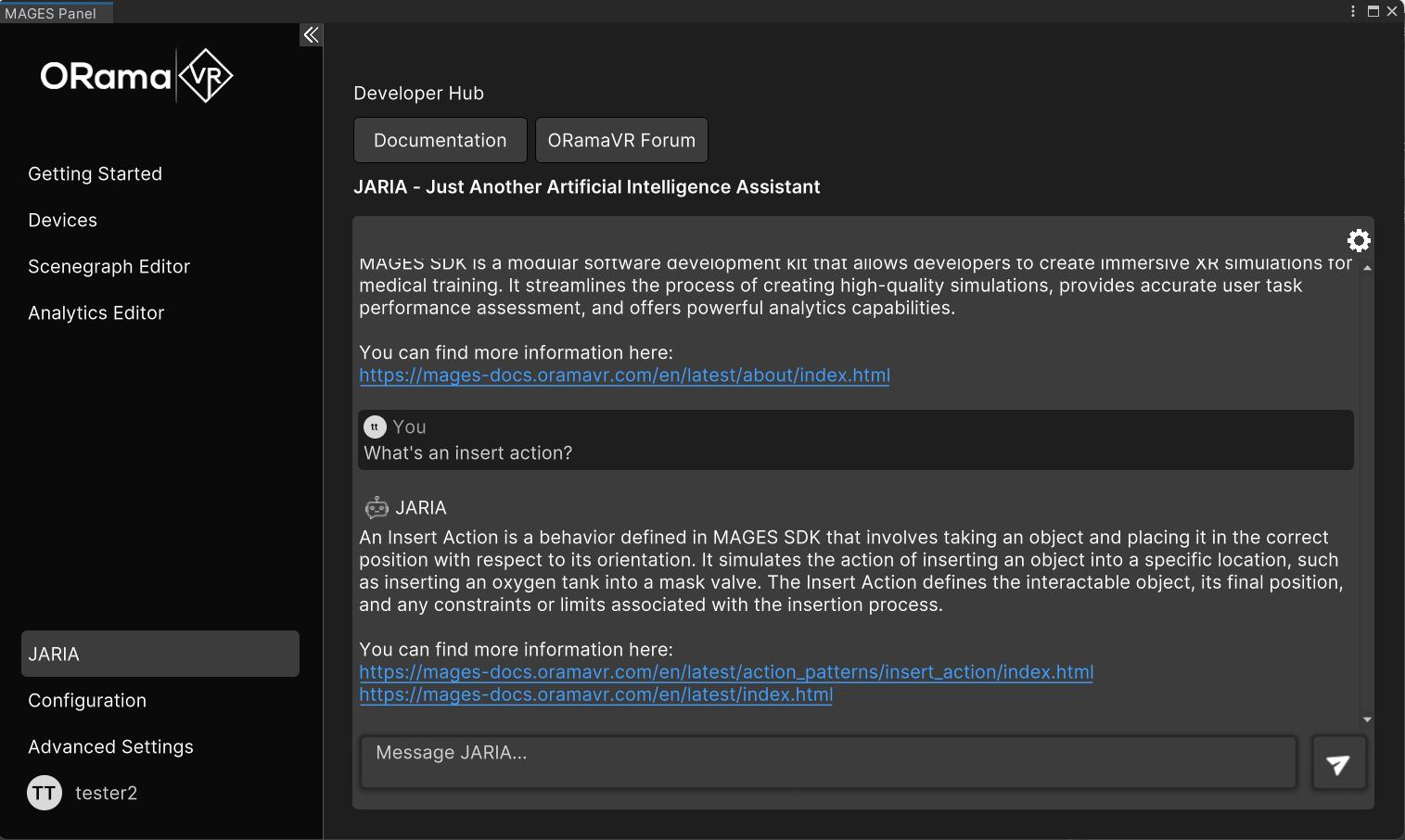
Code Generation:
Instruct it to provide specific code snippets for certain tasks, e.g., “Give me Unity code that translates an object every frame.”
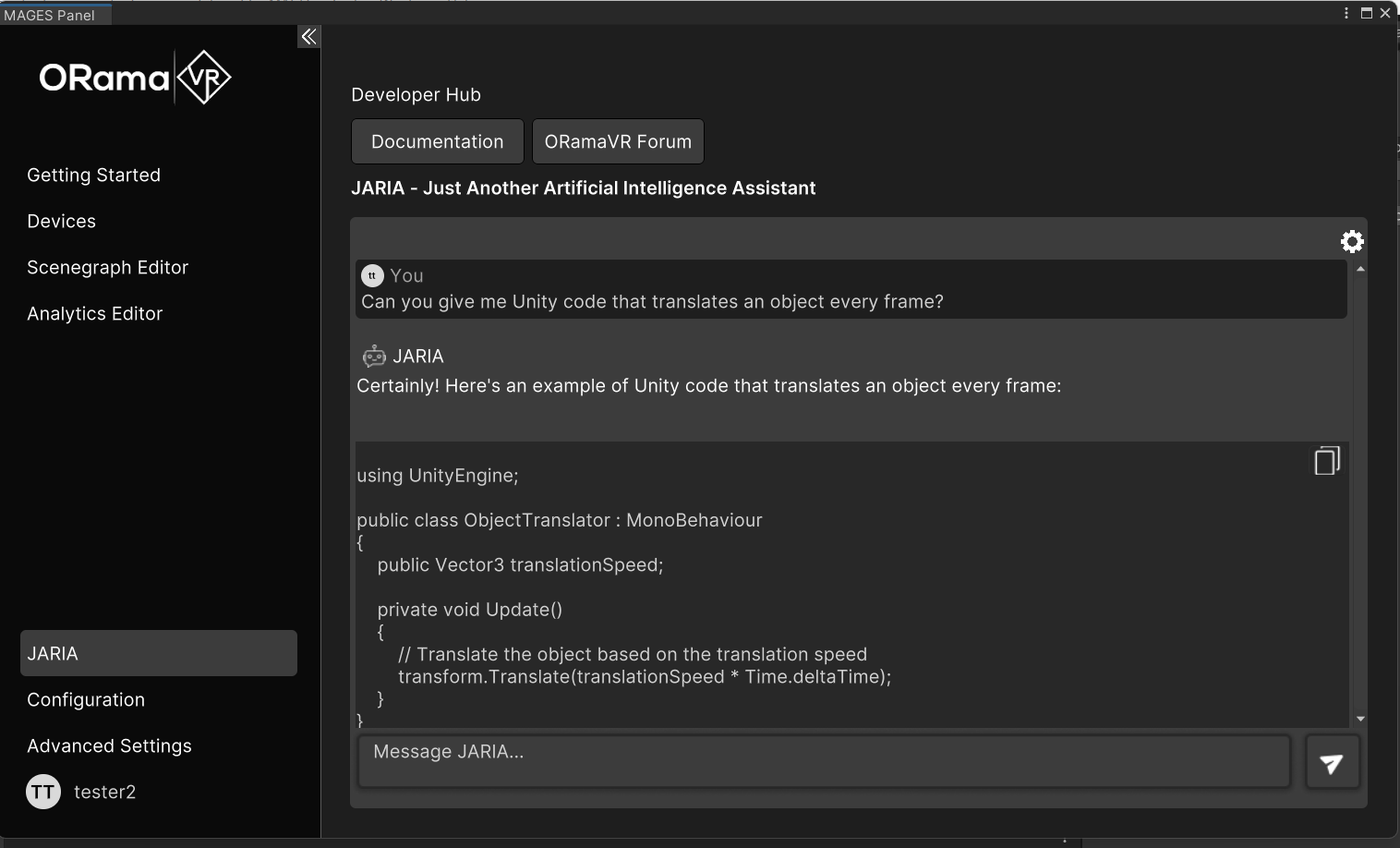
Also, you can copy the code segment with the Copy Button that’s provided.