Arrow¶
The Arrow Gamification Pattern spawns an arrow that points towards a selected object. In this tutorial, we will utilize the Arrow Pattern to gamify a Use Action where the user has to apply alcohol over the cotton ball.
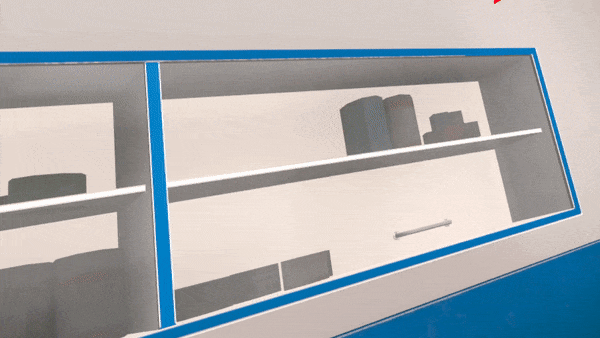
How to Setup an Arrow Gamification Pattern¶
Our example is a Use Action; for a complete tutorial on how to create one, please refer to here.
We will use the following Use Action: The use object is the alcohol bottle, and the Use Collider is the cotton ball.
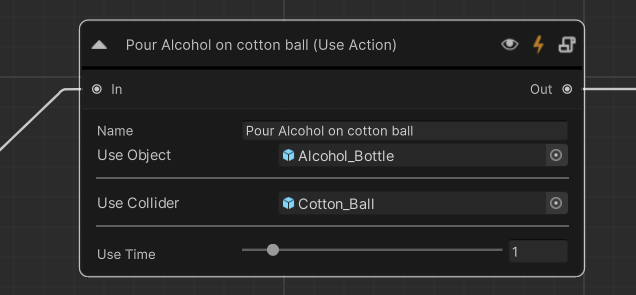
From the Scenegraph editor, look for the Action node you created and click on the
 icon that opens the Gamification panel.
icon that opens the Gamification panel.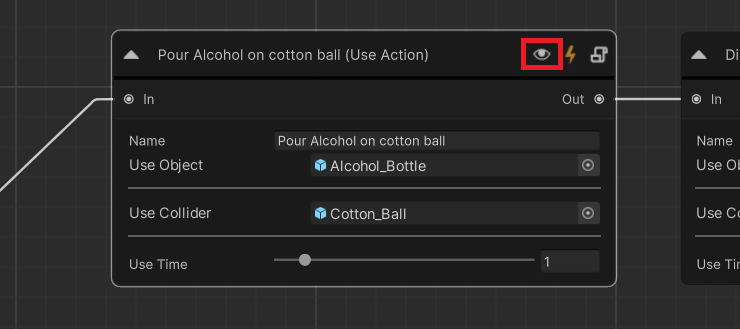
This is the Gamification panel. From the dropdown list at the top, select the Arrow Pattern.
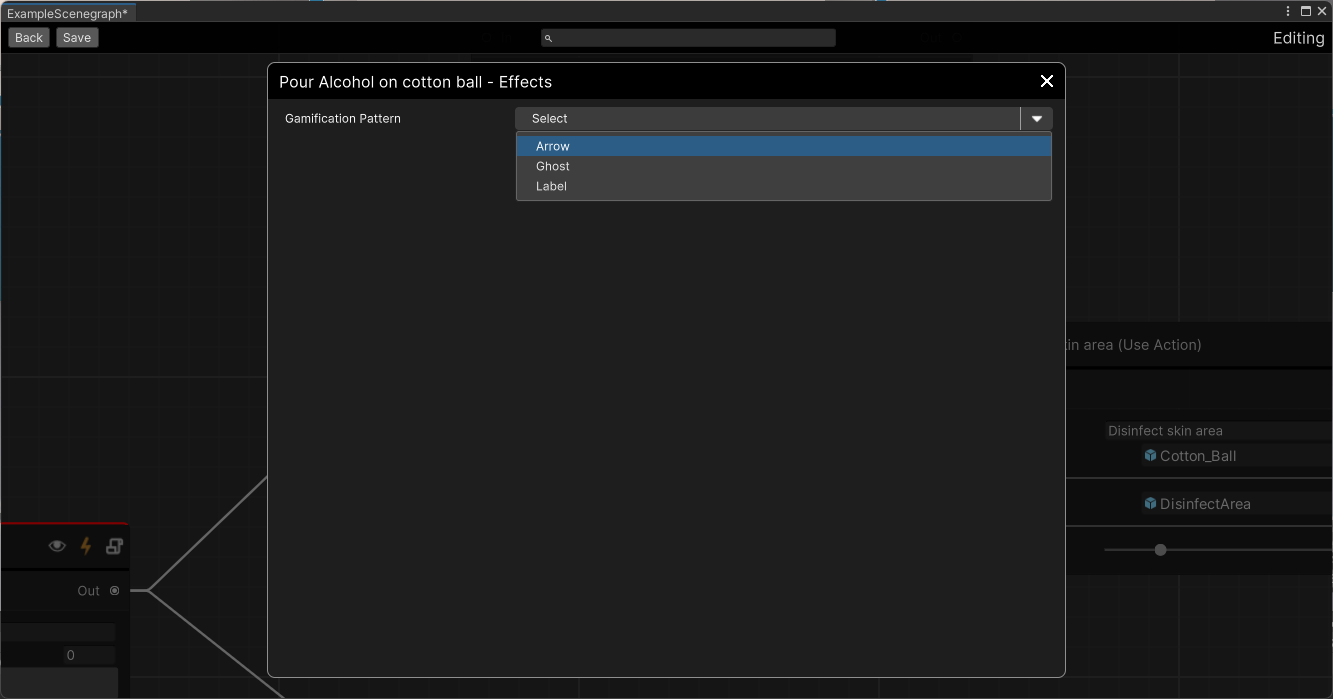
Ensure that the Show on interactable option is checked. This will spawn an arrow pointing to the direction of the interactable object. In our case, this is the alcohol bottle.
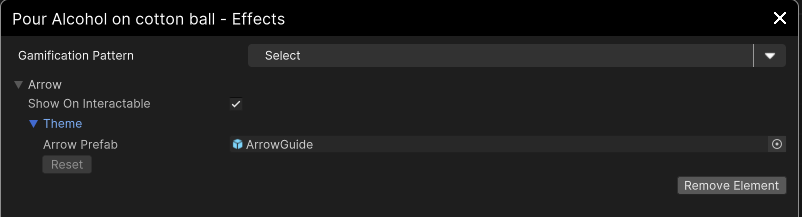
Note
You can override the arrow object and insert yours.
Close the Gamification editor and save the Scenegraph.