Interaction System Advanced Settings¶
The Interaction System Module inside Advanced Settings in the MAGES Panel contains several options to configure the Interaction System.
This is the complete list of advanced settings:
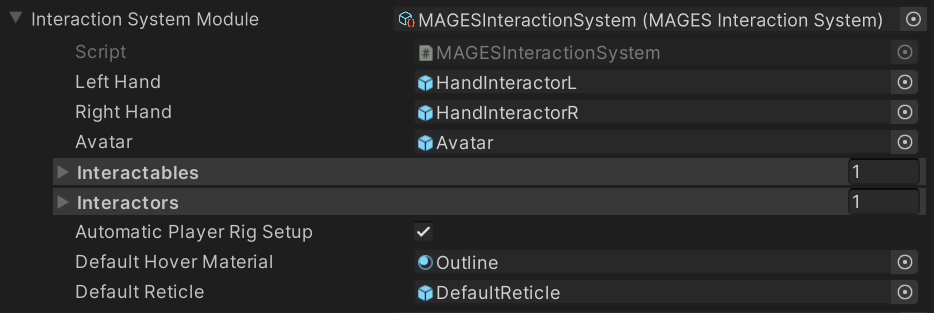
Interaction System Module in Detail¶
Option Name |
Explanation |
|---|---|
Script |
The Interaction System Module implementation Script. |
Left Hand |
The gameobject representing the left hand of the player. |
Right Hand |
The gameobject representing the right hand of the player. |
Avatar |
The gameobject representing the avatar of the player. |
Interactables |
The available Interactable types. You can extend it and add yours. They are called like this |
Interactor |
The available Interactor Types. Again you can extend them. You call them like this |
Automatic Player Rig Setup |
If true, the player rig will be automatically setup when the scene starts. The HandInteractors will be attached automatically and locomotion will be added. |
Default Hover Material |
The default material to be applied to interactables when hovered over. |
Default Reticle |
The reticle to use when hovering over interactables that do not provide their own. |