Analytics Advanced Settings¶
The Analytics Module inside Advanced Settings in the MAGES Panel contains several options to configure the Analytics.
This is the complete list of advanced settings:
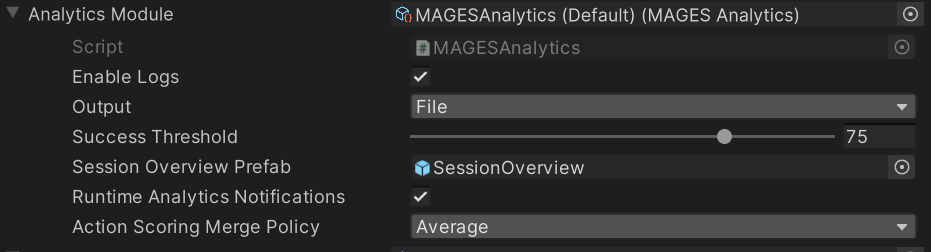
Analytics Module in Detail¶
Option Name |
Explanation |
|---|---|
Script |
The Analytics Module implementation Script. |
Enable Logs |
Sets whether the logs will be enabled or not. If not checked, the below option (Output) will not have any effect. |
Output |
Sets whether the logs will output to a file or to the console. |
Success Threshold |
The score threshold for a successful operation. If the score is above or equal to this value, the operation is considered successful. If the score is below this value, the operation is considered a failure. The accepted values are between 0-100. |
Session Overview Prefab |
The prefab that will be spawn on operation end to display the generated analytics. |
Runtime Analytics Notifications |
Sets whether the analytics notifications will be displayed or not. This spawns Error messages to the user when triggering an Error. |
Action Scoring Merge Policy |
|